Many users are familiar with the new Chinese antivirus under the name Baidu, but few know that the Chinese viruses BaidaEx, Baidu Sd and Baidu An can disguise themselves as well. The most interesting thing is that none of the users installed them personally. Who then installed? The Chinese miracle is attached to popular programs that are installed from the Internet. In the process of installing such a program, the user quickly clicks the “Next” and “Agree” buttons, without reading that in addition, an antivirus, beautiful panels from popular browsers, or anything else that is completely unnecessary on the user's computer are installed. If simple elements can be easily removed from a computer, then with antivirus and viruses it is not so simple. You need to figure out how to remove the Chinese Baidu antivirus and the virus disguised as it, so that there are no reminders left in the system.
Symptoms of a Chinese miracle computer infection
The first to be dealt with are browsers such as Google Chrome, Opera, Mozilla Firefox. When you open them from the shortcut, a search engine with a large amount of advertising is launched. Setting your own page by default in the browser settings will not change the situation, you can not waste time on it. Also, the operation of the entire operating system slows down significantly, even on a high-performance platform with a powerful processor and a large amount of RAM. Shortcuts with hieroglyphs appear on the desktop, which are duplicated by applications in the system menu, on the right, at the bottom near the clock. These icons look like shields in blue, green or red. It remains to figure out how to remove the program with Chinese characters from the computer.
A set of necessary tools to eliminate Baidu
Before you begin the treatment procedure, you need to stock up on several programs that will help remove Adware Baidu once and for all. All programs are free, and they need to be downloaded only from the developer's site, so as not to accidentally install yourself something like a Chinese miracle.
- CCleaner is a program for completely uninstalling programs, cleaning the registry and managing startup in Windows.
- Dr.Web CureIt! - A free utility from the well-known manufacturer of anti-virus software DrWEB.
- Avast is a free antivirus that can respond to unauthorized installation of Chinese programs. Avast is installed only if the system does not have a single antivirus.
Switch to safe mode
After downloading the necessary set of programs, saving them to disk, you can proceed with active actions. Before you remove the Chinese Baidu antivirus , you must put Windows in safe mode. First you need to disconnect the computer from the Internet and reboot the system. During the reboot process, when you see the BIOS start window, you need to press the F8 key on the keyboard, you can several times until a menu appears prompting you to select actions before loading Windows. Catching this menu is quite difficult without dexterity, if it doesn’t work, you can turn off the computer’s power at all, and then when you turn it on, immediately press the F8 button with a frequency of one second - so there are more chances. In the menu that appears, use the arrows on the keyboard to select “Safe Mode” (or Safe Mode, if the menu is in English). Press the Enter key on the keyboard.
First steps with CCleaner
By installing the previously downloaded CCleaner program on your computer, you can tackle the question of how to remove the program with Chinese characters. Going to the "Tools / Tools" menu, select the "Uninstall programs / Uninstall" tab. A list of all installed programs in the system is displayed. Alternately, you need to remove from the list all the programs that have Baidu and Chinese characters in their name. To do this, click once on the name of the program with the mouse, highlighting your choice, and click the “Uninstall / Uninstall” button in the upper right corner.
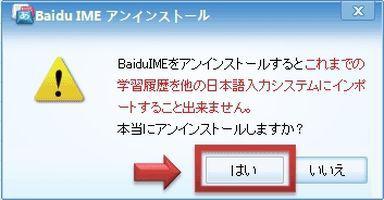
In the process of uninstalling, windows of the Chinese program may appear with the suggestion of pressing buttons signed with hieroglyphs. The main thing is to remember that the left button is always a confirmation, therefore, it must be pressed. In addition to Baidu, you must remove all manually installed browsers in the same way: Google Chrome, Opera, Mozilla Firefox. If this is not done, Baidu plugins installed in browsers will restore the remote antivirus on first launch. Subsequently, browsers can be downloaded from the Internet (from the official websites of developers!) And installed again.
Editing startup and cleaning registry from junk with CCleaner
Without closing CCleaner, you need to make changes to Windows startup. To do this, select the tab "Startup / Startup" in the same menu "Tools / Tools". In the list of the first Windows bookmarks that appear, you need to remove the antivirus from startup. Chinese Baidu can be written in both Latin letters and hieroglyphs. Next, you need to highlight the desired field with the cursor, click the "Delete / Delete" button in the upper right corner. Exactly such a removal of the startup keys for all remaining bookmarks following the Windows bookmark on the top panel of an open window. CCleaner can be minimized; it will come in handy at the last stage of cleaning the Windows registry from garbage.
Manual removal of anti-virus elements
You can’t do without user intervention. Before removing the Chinese Baidu antivirus and all the directories in Windows where it could be located, finally, you need to open the search window in Windows. There are two ways to do this:
- Press the buttons on the Start keyboard (the button with the Windows icon) and F. simultaneously.
- With Explorer open, go to drive C (if the system drive has a different letter, select it). In the upper right corner of the window there will be a “Search” field, in which you need to write the word Baidu.
After a short search, the system will display information on files and directories that are related to the deleted object. All directories and files with the name must be deleted and the recycle bin cleaned. After removal, the search procedure must be repeated until the search returns zero results.
Search the system for infected files
The system may contain files, together with which from the Internet the Chinese miracle got to the computer and was installed in the system. In order to eliminate the complaints of users after cleaning the computer that the Chinese program is not being removed, the destruction of viruses embedded in the software must be done using Dr.Web CureIt! After installing the program and running, you need to click only one button - "Start Scan". The program will automatically cure or eliminate infected files, which will be reported in the report file after the end of the scan.
After all actions - global registry cleaning
Having finished deleting the infected files from the computer, it remains to decide how to remove the Chinese Baidu antivirus from the Windows registry. To do this, in the CCleaner program, go to the "Registry / Registry" menu and click the button at the bottom of the screen - "Scan for Issues". After completing the scan, the system will offer to correct the errors. In the lower right corner, you need to click the "Fix / Fix selected" button and in the window that appears, select "Fix all / Fix Issue all." After you confirm that the registry has been cleaned, CCleaner can be closed.
You can safely restart the computer and boot in normal mode. If before starting Windows it asks how the user wants to start, you need to select "Normal boot Windows / Start Windows Normally."
Chinese antivirus can be Russified
It is possible that the user independently decided to install a real Chinese Baidu antivirus, which in addition is free and has a number of excellent features that are available only in paid versions of other antivirus developers. You need to figure out how to properly Russify Baidu Antivirus. To do this, go to the official website of the Baidu antivirus developer in the Language packs section, find and download the Russian.zip crack folder.
If the Baidu antivirus menu is in English, then installation is done through the Language Translator antivirus menu. In other words, you need to unzip the contents of the downloaded file into the DIYResource directory, which is located along with the antivirus executable files on the system disk.