Files on a computer are created and placed based on system principles. Thanks to their implementation, the user gets the opportunity to comfortably access the necessary information without thinking about complex algorithms for accessing it. How are file systems organized? Which of them are the most popular today? What are the differences between PC-adapted file systems? And those that are used in mobile devices - smartphones or tablets?
File Systems: Definition
According to a common definition, a file system is a set of algorithms and standards that are used to organize effective access for a PC user to data stored on a computer. Some experts consider it part of the operating system. Other IT experts, recognizing the fact that it is directly related to the OS, believe that the file system is an independent component of computer data management.
How were computers used before the file system was invented? Computer science - as a scientific discipline - recorded the fact that for a long time data management was carried out through structuring in the framework of algorithms embedded in specific programs. Thus, one of the criteria of the file system is the presence of standards that are the same for most programs that use data access.
How file systems work
A file system is, first of all, a mechanism involving the use of computer hardware resources. As a rule, here we are talking about magnetic or laser media - hard drives, CDs, DVDs, flash drives that have not yet had time to get out of date on floppy disks. In order to understand how the corresponding system works, let's determine what the file itself is.
According to the generally accepted definition among IT experts, this is a fixed-value data area expressed in basic units of information - bytes. The file is located on disk media, as a rule, in the form of several interconnected blocks having a specific access "address". The file system determines these same coordinates and "reports" them, in turn, to the OS. Which in an understandable way transmits the relevant data to the user. Data is accessed to read them, modify them, and create new ones. The specific algorithm for working with the "coordinates" of files can be different. It depends on the type of computer, OS, the specifics of the stored data and other conditions. Therefore, there are various types of file systems. Each of them is optimized for use in a particular OS or for working with certain types of data.
Adapting disk media to use through the algorithms of a particular file system is called formatting. Corresponding hardware elements of the disk - clusters - are prepared for subsequent writing to files on them, as well as reading them in accordance with the standards laid down in one or another data management system. How to change the file system? In most cases, this can only be done by reformatting the storage medium. As a rule, files are erased. However, there is an option in which, using special programs, it is still possible, although this usually requires a lot of time, to change the data management system, leaving the latter intact.
File systems work not without errors. Some failures in the organization of work with data blocks are possible. But in most cases they are not critical. As a rule, there are no problems with how to fix the file system and eliminate errors. In Windows, for this, in particular, there are built-in software solutions available for any user. Such as, for example, the program "Disk Check".
Varieties
What types of file systems can be called the most common? Probably, primarily those that are used by the most popular PC operating system in the world - Windows. The main Windows file systems are FAT, FAT32, NTFS and their various modifications. Along with computers, smartphones and tablets have gained popularity. Most of them, if we talk about the global market and not consider the differences in technology platforms, are controlled by Android and iOS. These operating systems use their own algorithms for working with data that are different from those that characterize Windows file systems.
Standards open to all
Note that recently in the global electronics market there has been some unification of standards in the aspect of operating the OS with various types of data. This can be traced in two aspects. Firstly, on different devices running two dissimilar OS types, the same file system is often used, which is equally compatible with each OS. Secondly, modern versions of the OS, as a rule, are able to recognize not only typical file systems, but also those that are traditionally used in other OSs, both through built-in algorithms and using third-party software. For example, modern versions of Linux, as a rule, can easily recognize marked file systems for Windows.
File system structure
Despite the fact that the types of file systems are represented in a fairly large number, they work on the whole according to very similar principles (we outlined the general scheme above) and within the framework of similar structural elements or objects. Consider them. What are the main objects of the file system?
One of the key is the catalog. It is an isolated data area in which files can be placed. The directory structure is hierarchical. What does it mean? One or more directories can be placed in another. Which, in turn, is part of the "superior". The most important is the root directory. If we talk about the principles on the basis of which the Windows file system works - 7, 8, XP, or another version - the root directory is a logical drive, denoted by a letter - usually C, D, E (but you can configure any that is in English alphabet). As for, for example, the Linux OS, the root directory is the magnetic medium as a whole. In this operating system and other operating systems based on its principles - Android refers to those - logical disks are not used. Can I store files without directories? Yes. But it is not very convenient. In fact, comfort in using a PC is one of the reasons for introducing the principle of distributing data into directories in file systems. By the way, they can be called in different ways. On Windows, directories are called folders, on Linux, basically the same. But the traditional name of directories used in this OS for many years is “directories”. As in previous Windows and Linux OS - DOS, Unix.
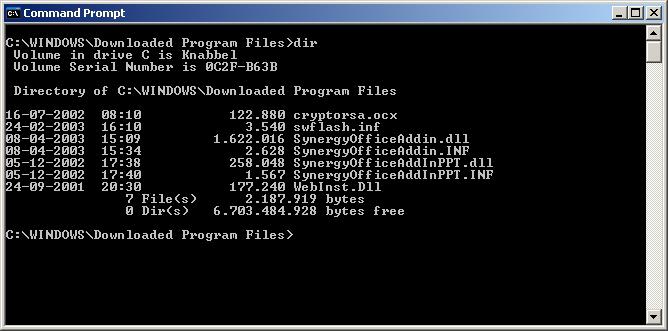
There is no unequivocal opinion among IT professionals regarding whether to consider a file as a structural element of the corresponding system. Those who believe that this is not entirely correct argue their point of view by the fact that the system may well exist without files. Let this be a practical point of view and useless phenomenon. Even if no files are written to the disk, the corresponding system may still be present. As a rule, magnetic media sold in stores do not contain any files. But they already have an appropriate system. According to another point of view, files should be considered an integral part of the systems with which they are managed. Why? But because, according to experts, the algorithms for their use are adapted primarily for working with files within the framework of certain standards. The systems in question are not intended for anything else.
Another element present on most file systems is the shortcut. It is a data area containing information about the location of a particular file in a specific place. That is, you can place the label in one place on the disk, however, it is possible to provide access to the desired data area, which is located in another part of the media. To consider that shortcuts are full-fledged objects of the file system, you can, if you agree that these are also files.
One way or another, it will not be a mistake to say that all three types of data - files, shortcuts and directories - are elements of the corresponding systems. At least this thesis will correspond to one of the common points of view. The most important aspect that characterizes how the file system works is the principles of naming files and directories.
File and directory names on different systems
If you agree that the files are still components of the systems corresponding to them, then it is worth considering their basic structure. What can be noted first? For convenience of organizing access to them, most modern data management systems provide a two-level structure for naming files. The first level is the name. The second is expansion. Take for example the music file Dance.mp3. Dance is the name. Mp3 is an extension. The first is intended to reveal to the user the essence of the contents of the file (and for the program to be a guideline for quick access). The second denotes the type of file. If it is Mp3, then it is easy to guess that we are talking about music. Files with the Doc extension are, as a rule, documents, Jpg - pictures, Html - web pages.

Directories, in turn, have a single-level structure. They have only a name, no extension. If we talk about the differences between different types of data management systems, the first thing you should pay attention to is the principles of naming files and directories that are implemented in them. Regarding Windows, the specifics are as follows. In the world's most popular operating system, files can be named in any language. The maximum length, however, is limited. Its specific interval depends on the data management system used. Usually these values are between 200-260 characters.
The general rule for all operating systems and their corresponding data management systems is that files with the same names cannot be in the same directory. On Linux, there is some kind of "liberalization" of this rule. In one directory there may be files with the same letters, but in a different case. For example, Dance.mp3 and DANCE.mp3. On Windows, this is not possible. The same rules are also established in the aspect of placing directories inside others.
Addressing files and directories
Addressing files and directories is an essential element of the corresponding system. On Windows, its custom format may look like this: C: / Documents / Music / - this is access to the Music directory. If we are interested in a particular file, then the address may look like this: C: /Documents/Music/Dance.mp3. Why "custom"? The fact is that at the level of hardware-software interaction of computer components, the file access structure is much more complex. The file system determines the location of file blocks and interacts with the OS for the most part as part of operations hidden from the user. However, it is extremely rare for a PC user to use other "address" formats. Almost always access to files is carried out in the specified standard.
Windows File System Comparison
We studied the general principles of the functioning of file systems. Now consider the features of the most common types. Windows often uses file systems such as FAT, FAT32, NTFS, and exFAT. The first in this series is considered obsolete. At the same time, for a long time it was a kind of flagship of the industry, but as PC technology grew, its capabilities ceased to satisfy user requests and resource requirements from the software side.

The file system called to replace the FAT is FAT32. According to many IT experts, now it is the most popular when it comes to the Windows PC market. It is most often used when storing files on hard drives and flash drives. It can also be noted that this data management system is regularly used in the memory modules of various digital devices - telephones, cameras. The main advantage of FAT32, which is highlighted by IT experts, is thus its versatility. Despite the fact that this file system was created by Microsoft, most modern operating systems, including those installed on the indicated types of digital technology, can work with data within the framework of the algorithms laid down in it.
The FAT32 system also has a number of disadvantages. First of all, there is a restriction on the size of one taken file - it can not be more than 4 GB. Also, in the FAT32 system, it is impossible to set a logical drive with the built-in Windows tools that would be larger than 32 GB. But this can be done by installing additional specialized software.
Another popular file management system developed by Microsoft is NTFS. According to some IT experts, it surpasses FAT32 in most parameters. But this thesis is true when it comes to running a computer running Windows. NTFS is not as versatile as FAT32. The features of its functioning make the use of this file system not always comfortable, in particular, in mobile devices. One of the key benefits of NFTS is reliability. For example, in cases where the hard drive suddenly shuts off power, the likelihood of files being damaged is minimized thanks to the duplication of data access algorithms provided by NTFS.
One of Microsoft's newest file systems is exFAT. It is best adapted for flash drives. The basic principles of work in it are the same as in FAT32, but there is also a significant upgrade in some aspects: for example, there are no restrictions on the size of a single file. At the same time, the exFAT system, as many IT experts say, is among those that have low versatility. On computers running non-Windows operating systems, working with files using exFAT can be difficult. Moreover, even in some versions of Windows itself, such as XP, data on disks formatted using exFAT algorithms may not be readable. You will need to install an additional driver.
Note that due to the use of a wide range of file systems in Windows, the user may experience periodic difficulties in terms of the compatibility of various devices with a computer. In some cases, for example, it is required to install the WPD file system driver (Windows Portable Devices - the technology used when working with portable devices). Sometimes it may not be at hand for the user, as a result of which the external media of the OS may not be recognized. The WPD file system may require additional software tools to adapt to the operating environment on a particular computer. In some cases, the user will be forced to turn to IT specialists to solve the problem.
How to determine which file system - exFAT or NTFS, or maybe FAT32 - is optimal for use in specific cases? Recommendations of IT-specialists in general are as follows. Two main approaches can be used. According to the first, it is necessary to distinguish between typical file systems of hard drives, as well as those that are better adapted to flash drives. FAT and FAT32, according to many experts, are better suited for flash drives, NTFS - for hard drives (due to the technological features of working with data).
In the second approach, the size of the carrier is important. If we are talking about using a relatively small amount of disk or flash drive, you can format them in the FAT32 system. If the disk is larger, then you can try exFAT. But only if it is not intended to use media on other computers, especially those where there are not the latest versions of Windows. If we are talking about large hard drives, including external ones, then it is advisable to format them in NTFS. These are approximately the criteria by which the optimal file system can be selected - exFAT or NTFS, FAT32. That is, one of them should be used, given the size of the medium, its type, as well as the version of the OS on which the drive is primarily used.
Mac File Systems
Another popular hardware and software platform in the global computer technology market is Apple's Macintosh. PCs in this line are running Mac OS. What are the file management features for Macs? Most modern Apple PCs use the Mac OS Extended file system. Previously, on Macs, data was managed in accordance with HFS standards.
The main thing that can be noted in the aspect of its characteristics: a disk that is controlled by the Mac OS Extended file system can contain very large files - we can talk about several million terabytes.
File system on Android devices
- , , - Android. ? , - "" Linux, , , . Android , Linux. . , Linux , Windows. Android?
The root directory in Android is usually a data area called / mnt. Accordingly, the address of the desired file may look something like this: /mnt/sd/photo.jpg. In addition, there is another feature of the data management system that is implemented in this mobile OS. The fact is that the flash memory of the device, as a rule, is classified into several sections, such as, for example, System or Data. Moreover, the initially set size of each of them cannot be changed. An approximate analogy regarding this technological aspect can be found by remembering that you cannot (unless you use special software) change the size of logical drives in Windows. It must be fixed.
Another interesting feature of the organization of working with files in Android is the corresponding operating system, as a rule, writes new data to a specific area of the disk - Data. For example, work with the System section is not performed. Therefore, when a user activates the function of resetting the software settings of a smartphone or tablet to the “factory” level, in practice this means that those files that are recorded in the Data area are simply erased. The System section, as a rule, remains unchanged. Moreover, the user cannot carry out any adjustments to the contents of the System without specialized software. The procedure associated with updating the system area of the media in an Android device is called flashing. This is not formatting, although both operations are often performed simultaneously. As a rule, flashing is used to install a newer version of Android OS on a mobile device.

Thus, the key principles on which the Android file system works is the absence of logical disks, as well as the strict delineation of access to system and user data. This is not to say that this approach is fundamentally different from what is implemented in Windows, however, as many IT experts believe, there is somewhat more freedom in working with files in Microsoft OS for users. However, as some experts believe, this can not be considered a clear advantage of Windows. The "liberal" mode in the aspect of file management involves, of course, not only users, but also computer viruses, to which Windows is very susceptible (unlike Linux and its "mobile" implementation in the form of Android). According to experts, this is one of the reasons that there are so few viruses for Android devices - purely from a technological point of view, they cannot fully function in an operating environment operating on the principles of strict control of access to files.