Virtually all users are familiar with viruses and the consequences of their effects on computer systems. Among all the threats that have become most widespread, a special place is occupied by spyware monitoring the actions of users and engaged in the theft of confidential information. Further it will be shown what such applications and applets are, and the question related to how to detect spyware on a computer and get rid of such a threat without harm to the system will be considered.
What is a spyware program?
To begin with, spyware applications, or executable applets, usually called Spyware (spy in English “spy”), in the usual sense, are not viruses as such. That is, they have virtually no effect on the system in terms of its integrity or performance, although when infected computers are able to constantly reside in RAM and consume part of the system resources. But, as a rule, this does not particularly affect the performance of the OS.
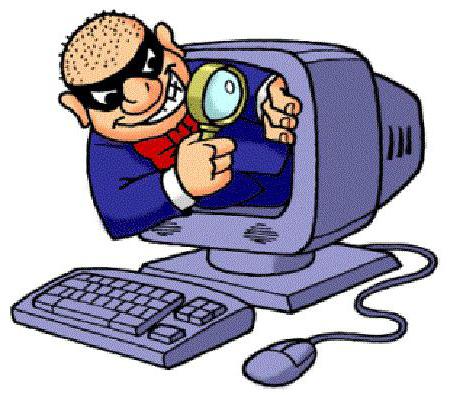
But their main purpose is to monitor the user's work, and if possible - steal confidential data, replace email with the goal of spamming, analyze requests on the Internet and redirect to sites containing malware, analyze information on the hard drive, etc. It goes without saying that any user should have at least a primitive antivirus package installed for protection. However, for the most part, neither free antiviruses, nor even the built-in Windows firewall give complete confidence in security. Some applications may simply not be recognized. This is where the quite natural question arises: “And what then should be the protection of the computer from spyware?” Let's try to consider the main aspects and concepts.
Types of Spyware
Before embarking on a practical solution, you should clearly understand which applications and applets belong to the Spyware class. Today, there are several main types:
- key loggers;
- hard disk scanners;
- screen spies;
- mail spies;
- proxy spies.
Each such program has a different effect on the system, so next we’ll see how the spyware programs penetrate the computer and what they can do in the infected system.
Spyware Penetration Methods for Computer Systems
Today, in connection with the incredible development of Internet technologies, the World Wide Web is the main open and insecure channel that threats of this type are used to integrate into local computer systems or networks.
In some cases, the user installs spyware on the computer, however paradoxical this sounds. In most cases, he does not even know about it. And everything is simple. For example, you downloaded a seemingly interesting program from the Internet and started the installation. In the first stages, everything looks as usual. But then sometimes windows appear suggesting the installation of some additional software product or add-on to the Internet browser. Usually all this is written in small print. The user, trying to quickly complete the installation process and start working with a new application, often does not pay attention to it, agrees with all the conditions and ... as a result, gets an embedded "agent" to collect information.

Sometimes spyware programs are installed on a computer in the background, disguised then by important system processes. There may be plenty of options here: installing unverified software, downloading content from the Internet, opening dubious email attachments, and even simply visiting some insecure resources on the Web. As already clear, it is simply impossible to track such an installation without special protection.
Effects of exposure
As for the harm caused by spies, as already mentioned, on the system this is generally not reflected in any way, but user information and personal data are at risk.
The most dangerous of all applications of this type are the so-called key loggers, or, more simply, keyloggers. Just they are able to monitor the character set, which gives the attacker the opportunity to obtain the same usernames and passwords, bank details or PIN codes of cards, and all that the user would not want to make available to a wide range of people. As a rule, after all data has been determined, they are sent either to a remote server or by e-mail, of course, in stealth mode. Therefore, it is recommended to use special encryption utilities to store such important information. In addition, it is advisable to save the files not on the hard drive (they are easily found by hard drive scanners), but on removable media, and at least on a flash drive, moreover, it is mandatory along with the decryptor key.
Among other things, many experts consider the most secure use of the on-screen keyboard, although they recognize the inconvenience of this method.
Tracking the screen in terms of what the user does is dangerous only when confidential data or registration details are entered. A spy just after a certain time takes screenshots and sends them to an attacker. Using the on-screen keyboard, as in the first case, will not give a result. And if two spies work at the same time, then you can’t hide anywhere at all.
Email tracking is done by contact list. The main goal is to replace the contents of the letter when sending it with the aim of sending spam.
Proxy spies do harm only in the sense that they turn the local computer terminal into a kind of proxy server. Why is this needed? Yes, only to hide behind, say, the user's IP address when committing illegal actions. Naturally, the user is unaware of this. So, let's say someone hacked into a bank’s security system and stole a certain amount of money. Tracking the actions by authorized services reveals that the hacking was carried out from the terminal with such IP located at such address. Special services come to an unsuspecting person and put him in jail. True, there is nothing good in this?
First symptoms of infection
Now let's move on to practice. How to check your computer for spyware, if suddenly for some reason doubts crept in the integrity of the security system? To do this, you need to know how the impact of such applications is manifested in the early stages.
If for no apparent reason a slowdown is noticed, or the system periodically “hangs”, or even refuses to work, for a start you should look at the load on the processor and RAM, and also monitor all active processes.
In most cases, the user in the same “Task Manager” will see unfamiliar services, which previously were not in the process tree. This is only the first bell. The creators of spyware are far from stupid, so they create programs that disguise themselves as system processes, and it is simply impossible to identify them without special knowledge in manual mode. Then the problems with connecting to the Internet begin, the start page changes, etc.
How to check your computer for spyware
As for the verification, full-time antiviruses will not help here, especially if they have already missed the threat. At least some portable version like Dr. Web Cure It! or Kaspersky Virus Removal Tool (or better, something like Rescue Disc with a system check before it boots).
How to find spyware on a computer? In most cases, it is recommended to use highly targeted special programs of the Anti-Spyware class (SpywareBlaster, AVZ, XoftSpySE Anti-Spyware, Microsoft Antispyware, etc.). The scanning process in them is fully automated, as well as subsequent deletion. But there are things worth paying attention to.
How to remove spyware from your computer: standard methods and third-party software used
You can even remove spyware from your computer manually, but only if the program is not masked.
To do this, you can go to the programs and components section, find the application you are looking for in the list and start the uninstall process. True, the Windows uninstaller, to put it mildly, is not entirely good, because it leaves a lot of computer garbage after the process is completed, so it’s better to use specialized utilities like iObit Uninstaller, which, in addition to deleting in the standard way, allow you to perform in-depth scans for searching for residual files or even keys and registry entries.
Now a few words about the acclaimed Spyhunter utility. Many call it almost a panacea for all ills. Let us disagree with this. She still scans the system for nothing, though sometimes it gives a false positive. The problem is not this. The fact is that uninstalling it is quite problematic. The average user of all the number of actions that need to be performed, just a head spin.
What to use? You can protect against such threats and search for spyware on your computer, for example, even using the ESETNOD32 package or Smart Security with the Anti-Theft function activated. However, everyone chooses what is better and easier for him.
Legal Spying on Windows 10
But that's not all. All of the above applies only to how spyware penetrates the system, how it behaves, etc. But what to do when espionage is legal?
Windows 10 in this regard has distinguished itself not for the better. There is a bunch of services that you need to disable (data exchange with remote Microsoft servers, using identification to receive advertisements, sending data to a company, determining location using telemetry, receiving updates from several places, etc.).
Is there 100 percent protection?
If you look carefully at how spyware penetrates the computer and what they do subsequently, you can say only one thing about 100 percent protection: it does not exist. Even if you use the entire arsenal of funds in safety, you can be sure of 80 percent, no more. However, from the side of the user himself, there should be no provocative actions in the form of visiting dubious sites, installing unsafe software, ignoring antivirus warnings, opening email attachments from unknown sources, etc.