Many computer owners rarely wonder how to update the BIOS of the motherboard, adhering to the principle of "work - and okay." And in vain! Indeed, because of this, the potential of a computing system is not fully realized. And he is often huge.
What gives the update
The basic input-output system (BIOS, BIOS) is a microprogram written in a microcircuit, the data of which does not disappear when the power supply is cut off. After pressing the button to turn on the computer, it is BIOS that receives control. The testing of the main components of the computing system and their configuration is carried out. If all the steps are successful, then the operating system starts loading from the specified medium. Now BIOS has evolved to UEFI, acquiring new features, but its main tasks have remained the same.
The functionality of this program depends on the version. For example, if computer malfunctions are observed, then, quite possibly, the reason for this is that the BIOS microcode incorrectly determines the installed model of the central processor and, accordingly, incorrectly configures it. Hence the errors. Having figured out how to update BIOS, this problem can be solved. Moreover, there is nothing complicated about this.
In addition to properly supporting new connected equipment, knowing how to update BIOS, you can add some useful configuration options. So, adherents of overclocking the processor and memory may be interested in the advanced setting of time delays (timings) for the controller, the unlock function of the cores, and improved voltage control. By the way, you can update the BIOS of the video card. But this is a completely different topic.
Roll up your sleeves ...
So that our article does not seem unfounded, we will consider in detail how to update the BIOS. We point out possible pitfalls and give an order of actions. We will not indicate how to update the BIOS of Gigabyte, Asus or Asrock, since the general principle for all motherboards is the same.
First you need to accurately determine the model of the main board of the computer. It is indicated on the box or in the accompanying instruction book. An alternative solution is to use the Aida64 or Sandra diagnostic programs. Next, you should define a revision. To do this, you need to inspect the motherboard. It could be, for example, Rev 1.0. After that, it remains to find out the current version of BIOS. For example, in Aida64, you need to follow the path “System board - BIOS”.
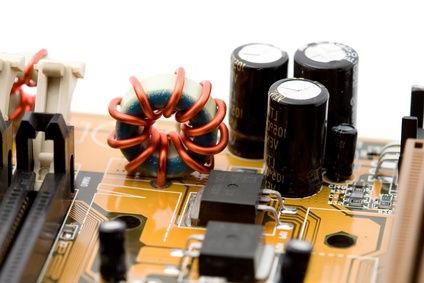
After that, you need to go to the developer's site, select your model, indicating the revision. In the "Support" (or "BIOS") section, determine the desired version and upload it to your hard drive. In “Utilities” you should find and download a program for flashing a new file. Its names are different (for example, MSI has Live Update, Gigabyte has @BIOS, etc.), so do not forget to read the accompanying explanations. Next, you need to install and run the utility. If the downloaded BIOS file is packed with an archiver, then you must first extract it. In the utility window, point to the file and click "Flash" ("Update"). Before the operation is completed, the computer is better not to load other tasks.
Nuances
You cannot use BIOS files designed for different board revisions. If the computer often freezes, then flashing is not recommended, since freezing during this operation can lead to complete system inoperability. You must first address the cause of the unstable operation. It is recommended to take care of the backup power device (in case of voltage problems).