Touchpad predecessors
Do you want to know what a touchpad is? This term appeared in 1988. Before that, there were devices called trackball and trackpoint. And before them, the cursor was controlled using the mouse.
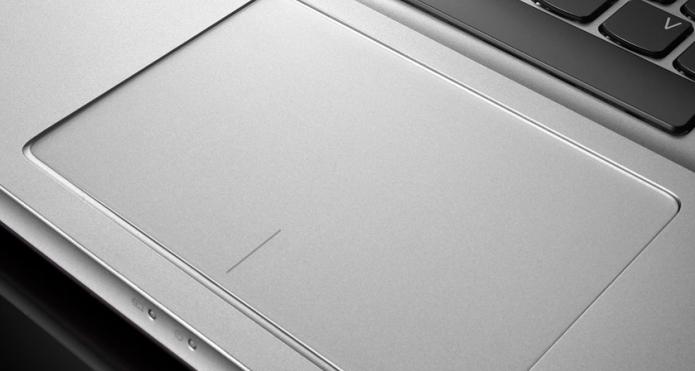
The basis of the design of the trackball is a ball, the same as in a mechanical mouse. Old mechanical mice moved along a special rug, the ball rolled inside and, touching the sensors, generated a signal that moved the cursor on the screen. But after working with the mouse for several hours, you will understand that this is not the most convenient option. Therefore, the designers came up with the following device for controlling the cursor - trackball (the mouse is the other way around). The trackball ball is mounted on top or side, two buttons are placed next to it like in a normal mouse. The palm rests motionless on the table, and only the thumb moves, turning the trackball ball. The ball can be from 1 to 6 cm in diameter. There are trackball designs in which the ball is controlled by the index, middle or ring fingers. On most models (except buttons and the ball), a scroll wheel is installed. The main advantage of the trackball is the immobility of the hand in the wrist.

Rotating the ball with your finger gives you more accurate cursor positioning. But the trackball has a serious drawback - open from the top, it gets dirty very quickly. In addition, mechanics are mechanics, and mechanical devices are less reliable than electronic counterparts. After the trackball, a trackpoint appeared. It consists of two resistive sensors that change their resistance under the action of the force applied to them (strain gauges). The cursor is moved in accordance with the applied force. Trackpoint has two buttons similar to mouse buttons. The disadvantages of this device are the drift of the cursor, as well as the need to put pressure on the panel, which with prolonged use can lead to spasms of the muscles of the hand.
What is a touchpad?
The development of technical means of touch control has led to the possibility of creating a new generation device for controlling the computer cursor. So it appeared touchpad. Consider what the touchpad (and how does it work). The touchpad works like an ordinary touch switch: the operator touches a sensitive (touch) pad with a finger, the electrical circuit closes and the switch fires. Later, not an electric circuit began to close with a finger , but when it was introduced into the area of the sensory area, the space capacity changed (and the electronic switching circuit was triggered). So the touch pad became the basis of the touchpad. Apple bought a license from the inventor of the touch pad, which responds not only to pressing, but also to moving the finger. After the design and technological development (in 1994), the touchpad appeared in portable computers. True, it was called TrackPad (as Apple still calls it).
The touchpad has a number of advantages:
- Placed in a laptop design, does not require additional space;
- does not require a flat surface (like a mouse);
- the reliability of an electronic rather than a mechanical device is higher;
- the ability to simulate clicking on any mouse button;
- easy movement of the finger moves the cursor around the screen;
- has good protection against dust and moisture.
The disadvantages include:
- low resolution and (difficulties in working with graphic programs);
- does not work when using a pencil or pen;
- does not respond with a small touch area;
- every few months requires cleaning of the touch pad.
Touchpad in laptopsThe touchpad in laptops is used very widely, because it was developed specifically for them. Touchpads in laptops of recent years provide not only a single and double click, but also vertical and horizontal scrolling. Some even recognize the touch of several fingers, and even gestures: rotating the picture or scaling the image (text) with two fingers. It is usually installed below the keyboard (in the middle) and has two physical mouse buttons. There are touchpads, structurally independent of the laptop, connected as a mouse (by wire through a connector or via radio).
Now you know what a touchpad is.