There are several types of viruses that differ in their internal structure, principle of action and tasks. And increasingly, ordinary Internet users are faced with the inscription "Windows is locked, send SMS." But you do not need to send any SMS, now we will consider the main steps to overcome this problem.
Malicious programs are created for different purposes, but basically hackers are aimed at getting any benefit using an infected computer. This can be hidden use of the system during large DDoS attacks, and pumping out personal information to gain access to the passwords and accounts of the victim. But some offenders have unprecedented audacity, allowing themselves to directly extort money from a user of an infected computer. It is to this type of virus that programs like "Windows is blocked, send SMS" belong.

The principle of operation of such schemes is incredibly simple. After gaining access to the files responsible for working with windows, he captures a message with false information, stretching it to full screen. You can neither close the annoying window nor start working with any other graphic element. Due to the defeat of the root files of the system, conventional methods are not enough to deal with such a threat. Also, you should not obey the instructions left in the hacker message. Attackers will assure simple-minded users that their computer was suspected of something illegal, therefore, to confirm the identity, you must send an SMS message to the number indicated below. In fact, having fulfilled the requirements of criminals, you simply transfer money to them from your mobile account without solving the problem (after all, no magic code that can unlock your computer will be sent). Given the potential of the virus, you should know in advance how to remove the banner “Windows is blocked”.
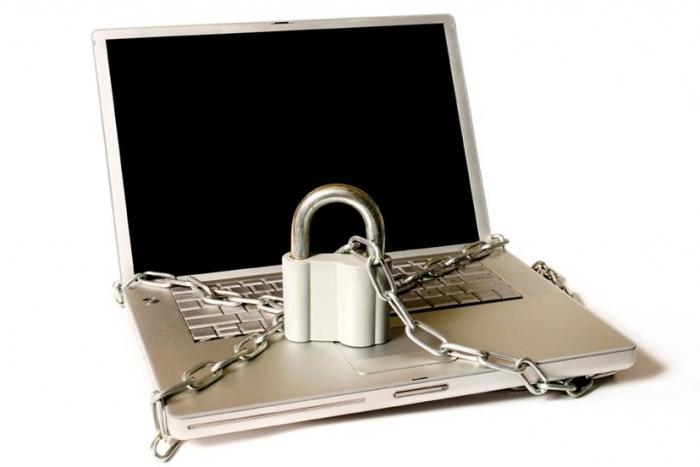
There will be many attempts to confuse and confuse you with the help of textual information, but do not succumb to these provocations. If you don’t know how to remove the “Windows Blocked” banner, then simply follow the instructions below.
First off , turn off the computer. Most likely, a window with the inscription “Windows is locked, send SMS” will appear shortly or immediately after the system boots. To get around this tricky mechanism, you should work on infected files during the scan and activation of key software components. During the first seconds of loading Windows, you will hear a sound inherent in any computer, without exception.
After that, press and hold the F8 button. In the new menu, select the item "System troubleshooting" and go to the "System Restore" section. This option allows you to return the state of the entire system to the so-called points.
From time to time, the computer maintains its state by backing up. This process is automated, but rollback points can be created by the user himself. All you need to do is to return the system to the state in which it was before the annoying “Windows is blocked, send SMS”. After choosing a date in the calendar, click on “Ok” and wait. After a certain time, the computer will reboot itself, thus confirming the accepted changes. From this moment everything should be as before, since the virus will be destroyed by replacing the current files with their old versions.
In addition to the described method, to remove the window "Windows is locked, send SMS", you can also use special programs. Having found a suitable application, you should install it on a removable storage medium (for example, a USB flash drive).
After connecting to a computer, they will analyze the root directories for the presence of a winlocker (from the English win - Windows and lock - lock) and destroy it if it is detected.