Color schemes are most often associated with the interior. Everyone who once made repairs in the apartment and painted the walls most likely used palettes of shades of paint printed on long paper rectangles. There are also color schemes of resistors - electronic devices that convert current to voltage.
Types of color models
A modern monitor is capable of displaying approximately 16.7 million different shades. This is more than the human eye is ready to distinguish. Printers when printing color images are inferior to monitors, but only slightly. Where does this number of shades come from?
It's very simple - to get a huge color palette you do not need a large number of colors. A few basic ones are enough. Mixing them in certain proportions, you can get almost any shade. There are two main color schemes, one of which is based on the addition of colors, and the other on their subtraction. The first version of the synthesis was called additive, and the second - subtractive.
RGB color model
In order to get the largest possible color gamut by adding colors, the red, green and blue components are used. In English, the names of these colors look like red, green and blue. As a result, the abbreviation RGB was formed, and the color scheme was named.
Such a scheme is based on the structural features of the human eye, capable of perceiving light in three parts of the spectrum: blue-violet, yellow-green and red-yellow. By mixing them in certain proportions, you can get almost any shade available to human perception. RGB was also used on old tube televisions, where there were special pens of these three colors to control the tone of the screen.
Using the RGB Model
Please note that on this model, at the intersection of red and green, yellow is obtained, blue and green are blue, and a crimson appears between blue and red. In the central part, where everything is mixed, a white spot forms. This color scheme is used on monitors and in devices that form a picture using an LED matrix from light sources, and is the standard among additive models.
As already mentioned, 16.7 million colors can be displayed on displays. Where does this quantity come from? The fact is that the maximum value of each of the three colors in the RGB model is 255. This is due to the fact that 256 values are stored in 1 byte - from 0 to 255. Thus, the color of each point in the computer's memory takes 3 bytes. The first byte is the red component, the second is green, the third is blue. And 256 is in the 3rd degree and gives approximately 16.7 million combinations.
CMYK color model
Another color model is based on subtraction, and other colors are needed for this purpose . They are in the RGB scheme and are intermediate, but in the subtractive they become the source - they are blue (cyan), raspberry (magenta), yellow (yellow) and black, as opposed to white (black).
Black is added to get dark shades. From the abbreviation of the names of these colors - CMYK - the color scheme got its name. This model got its distribution in places where the desired shade is obtained by mixing paints - for printing photos and other images. By the number of colors, it plays RGB by about 40%, so when you print a picture from a monitor screen, you usually get a less bright image than expected.
How to prepare an image for printing
When preparing photos for printing, you can change the color schemes in Photoshop from RGB to CMYK. This will allow you to at least roughly determine how the image will look on paper. To do this, select the “Image” menu item on the toolbar, then the “Mode” submenu, and click on the desired model. There will be no exact match, because so many factors influence what the image will look like when printed.
It depends on the media, ink, the printer itself, the choice of color profile. But the RGB model is still used on the display itself, which is why switching to another color scheme is just an imitation. Therefore, before sending a large number of images for printing, do a test and see what happens with the color scheme of the photo on paper.
The program Adobe Photoshop allows you to not only approximately evaluate how the brightness changes, but also add it to the picture using special tools. Typically, in printing houses, when printing photos from a phone and other gadgets, they warn in advance that approximately half should be mentally reduced from the brightness of the image on the screen, and then you get a picture similar to what it would be when printed on a printer.
How to add and subtract colors
If the color is formed by a light source, then having lighting devices of various colors, they can be directed to a white screen and, combining with each other, get different shades. If all light sources are directed to one point, the result will be pure white. This is due to the fact that the color is obtained by the radiation method. If you turn them off, then we get black.
The opposite effect can be observed if you start mixing paints. From light sources directed at one point, white is obtained, and from the mixing of all colors of paints - something close to black, but not quite. Therefore, it is added to the CMYK color scheme in order to obtain, in particular, the actual black color.
The paint on a sheet of paper takes on a hue by absorbing part of the color spectrum, rather than radiation. Thus, color addition is obtained by adding light sources, and subtraction is obtained by mixing colors.
Psychology of color when creating a site
Color plays a big role in creating a site because of the special psychological cliches inherent in every person. Different shades cause certain associations and affect the perception of the product. These features are called “color psychology” and are being carefully studied in scientific laboratories. Research results are used by various brands to attract customers:
- The blue color scheme is associated in people with calmness, peace, trust, and therefore is present on the pages of social networks and on the websites of banks.
- Black is considered strict and businesslike.
- Pink color - female or childish. It is actively used in the beauty industry by firms selling cosmetics and baby products.
- Green is ecology, natural products, nature and vegetation.
- Orange - freshness and trust.
- Violet is an innovation.
- Yellow color attracts attention and suggests that you need to prepare for something important.
- Red warns of danger, but is also associated with passion and love.
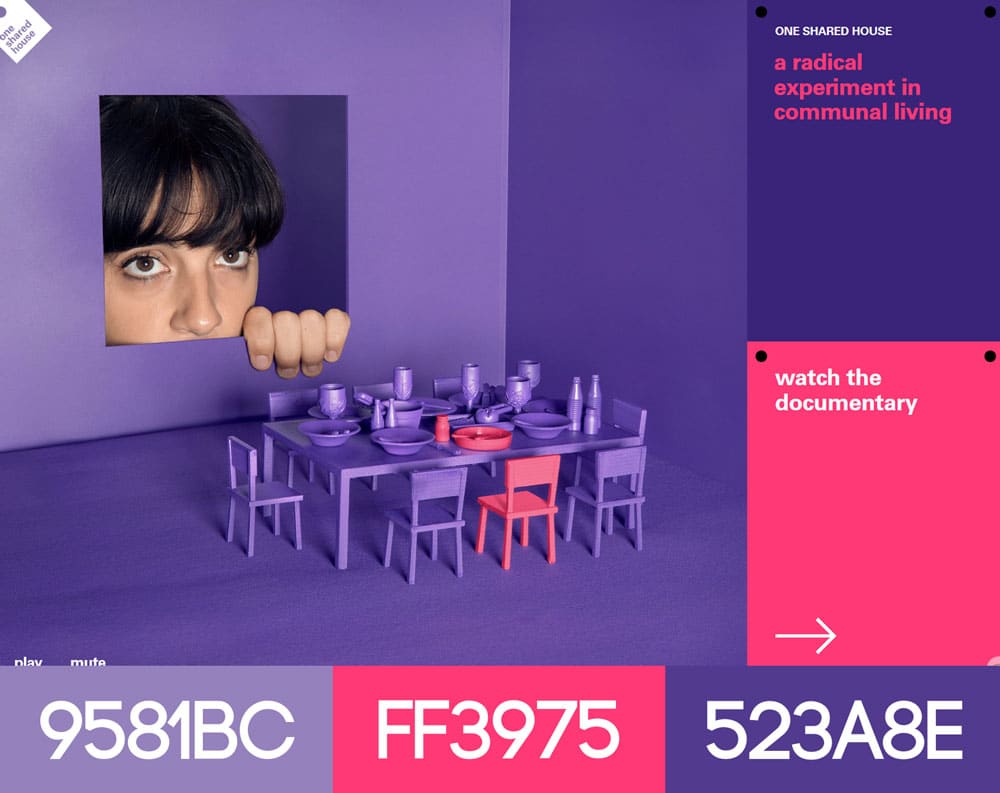
The client very quickly makes a decision on whether it is possible to trust a particular page, focusing only on its design. Therefore, it is so important to choose the right color scheme for the page, which will not scare away, but will attract the buyer. In web design, they pay a lot of attention to typography, readability, user friendliness and try to create an attractive site for the user where he wants to not only stay, but also come back here many times.
How to choose a color scheme for the site
When creating a site, contrast, sharpness of the line and customer orientation are very important. But just a user-friendly interface is not enough. On web pages, color is actively used to attract attention and create accents.
For example, on pop-ups in online stores calling to put a product in a basket or make a purchase, most often you can see a large, bright button in red or orange. However, the button that allows you to close the window will not be immediately noticeable. Stock goods are most often highlighted in yellow, which is also associated in people with places where special attention is needed.
You can find ready-made color schemes for the site using special sites. But in order to use these tools, it is important to at least roughly imagine what color will be the main one.
The choice of the main color for the site
Before deciding on the leading color, it is worth recalling the psychology of its perception. For example, for a horticultural information site, some shade of green is well suited, and for a place where you need to enter your personal data, blue, blue, orange.
It is undesirable to use more than 3 colors when designing a site - this overloads the user's perception. You can create color schemes yourself using Adobe Photoshop. To do this, just select your favorite image in the style of the site and find the menu item "Filter", then - "Design" and "Mosaic". Then select the maximum amount of cell size and get a ready-made palette.
Color schemes for Windows 7
In the Windows 7 operating system, various color skins are supported, but they only affect the desktop and the rendering of Windows Explorer windows. In addition, the official options do not look very attractive, because users are trying to change the standard scheme immediately after installing the system to reduce eye strain and customize the interface to your taste. Correct color selection helps to be less distracted from the screen and thereby increases efficiency:
- You can change the color scheme if you click the "Start" button and select the control panel.
- In the window that appears, there will be a tab “Appearance and Personalization” with the item “Change Theme”.
- Next, you can choose for yourself one of the standard schemes, look for the item “Other topics on the Internet” and download or install a completely new design that will change not only the windows of the explorer, but the whole look of the system as a whole.
- To do this, just double-click on the downloaded file, after which a new theme will appear in the explorer, which is installed in the usual way.
How to choose a color scheme
Color schemes in the interior are usually created based on the same principles that guide web design. But professional designers often try to break patterns and can use inconsistent shades for their projects.
Choosing a color scheme, you need to focus on the room itself. Light colors visually expand the space, bright vertical hair on the walls create the illusion of higher ceilings. Using a variety of textiles helps to correctly place accents and make the interior more versatile. Correctly applying various textures, contrasts and understanding the features of color perception, you can justify the presence of almost any color. It is important to understand what effect you want to achieve.