When configuring a network or installing a home server, you may come across a concept such as port 80. Usually, you first need to check if you can access it. Most often, port 80 is closed. In order to best understand what it is, you need to briefly outline the principle of the Internet.
Principle of operation
How is access to information via the Internet? We have a user who wants to connect to the site. It turns on the Internet and launches a browser. This is the same client program. It is installed on the user's computer. In the address bar of the Internet browser, he enters the name of the site. This is his domain name. Then what happens is usually hidden from our eyes. Between entering the site address and its response, the following occurs. By entering the domain name into the browser, we contact the provider. We inform him that he wants to request this site. The provider has a DNS server (Domain Name Server), which converts the name of the site into an IP address.
For example, 178.200.144.124. IP is the Internet Protocol. It is issued by the computer provider every time you connect to the Internet. If the IP address is dynamic, then it can change at the discretion of the provider. If the IP address is static, then it does not change. This is necessary in cases where you want to configure the security settings of something and set access only from certain IPs.
It is clear that computers also have their own IP addresses. Now there are two versions: IPv4 and IPv6. They are needed to find a computer on the network. You need to know where to send the information packet. Next, the provider forwards the site request to the router. According to the
route tables, it sends data to the specified address.
Next, the received information is processed on the web server and the result is displayed in the form of an HTML page. He leaves the reverse chain, passing the router, to the provider, and from there - to the client's computer. This is where you need to understand where to send the package, to which program. For this, we need ports.
What occupies port 80
First of all, you need to understand what it is. A port is a specific system resource that is allocated to an application to establish communication with other programs on the network. They use ports to communicate with each other through a network. Comparing this design with the house, we can say that IP is the house, and the port is the apartment. There are 65536 of them. Some of them are reserved for working only with certain applications. The list of ports is located in the services file in the C / Windows / System32 / drivers / etc directory. But it may differ, depending on the version of the operating system.

For websites to work, you need port 80. To check its operation, you can do the following. After the site name, put a colon and enter the port number. For example, port 80. Your site will open. If you enter a number, for example, 53, then you will see a message informing us that this address uses a port that, as a rule, is not used for working with websites. But usually we do not specify it in the address bar. This is done by the browser itself. Port 80 is in it by default.
Connection check
All applications that use web resources for their work use this port for communication via the Internet. Even if you are not working in the browser at the moment, it can still be used, for example, by an antivirus. You can check which connections are now established through it at the command prompt. After pressing the Windows + R keys, enter cmd in the field and click OK. In the command prompt window that opens, type netstat-an. The program will display the results of the connections that were established by our computer with remote nodes. So-called devices that are included in the architecture of a computer network.
In the column "External Address" you can find all the web resources that are currently using the eightieth port. Using this method, it is convenient to track malware and unnecessary connections. But it happens that for the operation of completely harmless programs, you must open port 80 manually.
How to check port 80?
If you come across programs such as skype and utility, you probably know that they configure and open the necessary ports in automatic mode using UPNP technology. They also add themselves to the exclusion list of most firewalls and antiviruses. When setting up a game or web server, you need to do this manually. Before doing this, the port must be checked. There are several ways to do this.
Network resource
Some people like to use the 2ip.ru service. There is a useful function "Check port". If you go here and enter the number we need, the site will say whether the port is closed or not. But you need to understand that checking through this site may not always be correct. In order for it to go as correctly as possible, you need to run the program for which this check is required. She should also listen to this server. For a more accurate check, you can use the following method.
Software resource
Install the PFPortChecker program. At installation it is better to refuse advertising links. The peculiarity of this program is that it itself listens to the port that we want to check whether it is open or closed. At the top, you need to specify the port number, connection protocol and click Check Me. The connection protocol is either TCP or UDP. Choose TCP. If the program indicates that the port is closed, you need to make sure that the firewall is blocking it. If your antivirus does not have a firewall function, then it activates the functions of the built-in Windows screen. For the time of verification, you need to disable it, this is done through the control panel. Now repeat the operation with PortChecker. If it shows that the ports are still closed, we can conclude that they are blocked on the router. This means that you need to configure the router itself. How to do this is difficult to say here, since each router has its own settings.
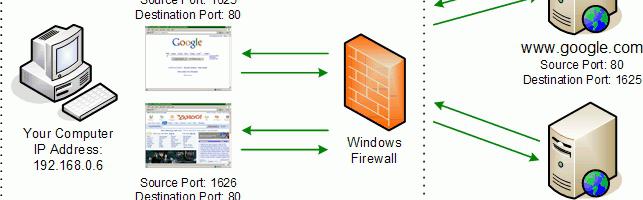
It is necessary to go into its management interface and register the settings for port 80.
Thus, you have learned what port 80 is, how to check it, and what to do in order to configure it.