Android is one of the most common OS around the world. Users were attracted by the user-friendly interface and versatility of the system. In addition, the rights to the platform since 2005 are in the hands of Google, which leads to a huge number of company services built into the system.
Play market
Universal account "Google" provides access to the store of the same name - Play Market. It is a kind of content navigator and a place where the best applications for your device are collected. In addition, here you can find music, books, desktop wallpapers and much more. To download the selected position, just make a few clicks. Most products can be downloaded for free, but paid content is also available. As a rule, when buying a device running the Android OS, the Play Market application is already in the gadget's memory. If not, you can use it as a web page or download the application additionally. All content is divided into categories, which facilitates the selection and search for the necessary software product. However, periodically, users encounter a number of difficulties associated with using the store. For example, the gadget does not go into the Play Market. What to do in this case? This will be discussed in this publication.
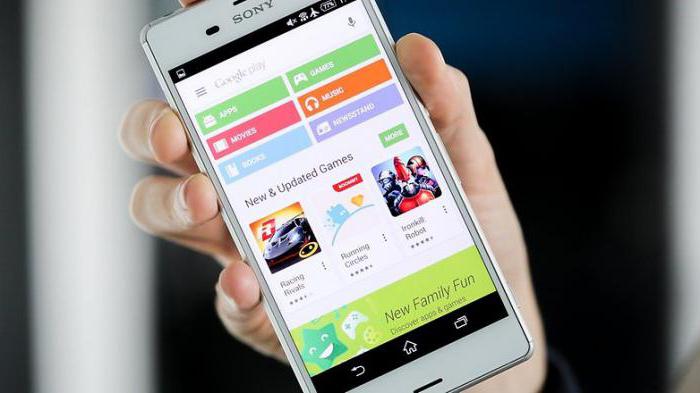
The device does not go into the "Play Market": no connection
If you see such a message, the first thing to do is check your Internet connection. Many users do not pay attention to this and are looking for a more global problem. If you use mobile Internet - make sure that you have not exhausted the traffic limit. In general, it is better to use a Wi-Fi connection to download applications and games, but the GPRS network can be so slow that the Play Market simply won’t accept it. In any case, downloading content via the mobile network will cost you a pretty penny if you do not have an unlimited Internet usage limit. If the connection was established via Wi-Fi, make sure that the settings of the router have not been reset and if it is working properly. In order to understand whether the problems are related specifically to the store, check the network connection through a browser. Try to go to any other site, and if you succeed, you can consider other reasons why Android does not go to the Play Market.
Gadget or store issues
No matter how wonderful the Android OS is, it has one global flaw - the system can lag. A universal tool against "freezing" and minor system errors is to restart the gadget. To do this, it is not necessary to turn it off completely and turn it on again. You can simply hold down the lock key and select "Restart" from the proposed options. Then try logging into the Play Market again. If still nothing comes out - move on.
Perhaps access to the store itself is temporarily restricted. For example, there are technical problems on the server. This happens very rarely, but this option should not be overlooked either. Wait a bit, and then go back to the Play Market.
Remember if you have not done a flashing of the device recently. Sometimes "Play Market" may not work due to the installation of custom or low-quality firmware. If you are radically determined to fix problems with the service, it is better to restore the old version (roll back the system). This will only work if you made a backup (backup). I would like to note that backup should always be done, this will not hurt, and in some cases it saves the gadget. And it’s better to trust the flashing to professionals, especially if you do not have much experience in this matter.
The most radical way to “fix the brains” of the system is to reset it to the factory settings. But be prepared for the fact that all your user settings will be deleted, and the information will be saved only on the memory card.
Setting Google Play Market
No matter how strange it may sound, but if the device does not go into the "Play Market", this may be due to the fact that the date or time is set incorrectly. In the "Settings" you need to select synchronization over the network. But such settings may fail if you do not connect the gadget to the Internet for some time. Also, make sure that the correct time zone is set.
You can try resetting the Play Market. To do this, in the "Settings" find the "Application" section and click on the store application. You will see two buttons “Erase data” and “Clear cache”. You can click "Delete Updates" if nothing still helps to enter the content store. You can also reset your Google Play Services and Google Service Framework settings. Make sure the Google Accounts application is turned on and your account is connected. By the way, you can try to delete this account, and then reconnect it. Do not forget to back up the data.
Pest applications
Sometimes the gadget does not go into the "Play Market" if other applications block access to it. As a rule, these are applications downloaded from unknown or unverified sources.
Be careful when obtaining root-rights, because with the help of them you can make any changes in the system, as well as download programs that interfere with the normal operation of other applications.
Install a powerful antivirus program and periodically scan the system to get rid of malicious files, because the Android OS is very susceptible to virus attacks. The work of "Play Market" can be knocked down by a huge amount of unnecessary information and "digital garbage." In this case, CClaner will be a great helper. It will remove corrupted or temporary files and optimizes the system perfectly.
Freedom App
This is a fairly well-known program that allows you to shop inside the game without money. But we know where the free cheese is, and therefore not everything is clean with the application itself. If you came to the conclusion that because of it the device does not go into the "Play Market", then you need to get rid of it urgently. It is very important to first stop its operation, and then delete it. To do this, in the "Settings" and "Applications" you need to find Freedom, tap on it, click "Stop", and then "Delete data".
We told you about the most common reasons why the device does not go into the Play Market. If none of the above tips helped, you need to show the gadget to a specialist.