The operating system offers the user a lot of opportunities to make work in applications fast and convenient. It's just that not everyone knows about them. There are at least a dozen ways to copy / paste text or images on the keyboard, but everyone usually uses the combination Ctrl + C / Ctrl + V.
Why do we need other methods and combinations? For example, if you want to use both hands for speed. Sometimes it’s more convenient to use the combination Ctrl + Insert (Copy) / Shift + Insert (Insert), because these keys are on the right side of the keyboard, and with your left hand you will make the transition Alt + Tab between the windows. The combinations Ctrl + C / Ctrl + V are more convenient for those who are used to controlling the mouse.
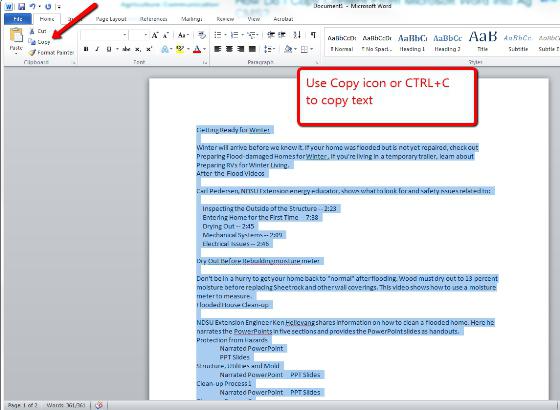
If you absolutely do not know how to copy and manage keyboard shortcuts, we remind you that you press the first shortcut key first and, while holding it, the second. Before that, it is necessary to select the object to be copied. This is usually done with the mouse, but special keyboard shortcuts come in handy here too. To select a fragment of text with a length of several pages, you can click on the beginning of the fragment and press Shift while holding the key, scroll through the document to the place you want and click on the end of the fragment.
The combinations Ctrl + C / Ctrl + V and Ctrl + Insert / Shift + Insert work in any application, including if you are going to copy text from an Internet browser window. You can also apply Ctrl + C / Shift + Insert and Ctrl + Insert / Ctrl + V if you want.
Let us now consider how to copy text directly in Word and Excel, within the framework of one document. In Word, you can do this by dragging and dropping if you hold Ctrl. In Excel, any unprotected contents of the top cell to the bottom can be copied on the keyboard using Ctrl + D, and from the left to the right - by pressing Ctrl + R.
Usually, when copying text or a cell, the fragment is transferred with the original formatting. That is, if the text was highlighted in bold or in italics, it will be copied in the same form. Note that during insertion, a small icon appears next to it, called insertion options. By clicking on it, you can choose whether to keep the original formatting. In advanced application settings, you can also specify how to copy text fragments - with or without formatting.
When you often need to copy text and arrange it later in the same style, you can use macros - special
keyboard shortcuts that you set yourself. Using a macro, you can copy / paste text on the keyboard even from another application, and it will immediately take on the desired look: the color, font and font size will change, alignment will appear, selection will appear, etc. For information on how to make a macro, you can refer to the help system Word and Excel.
How to copy images, we will not separately disassemble, because this is done according to similar rules.
In conclusion, it must be said that modern multimedia keyboards sometimes have special keys that allow you to launch certain applications and copy / paste, some other actions with just one click. And on some keyboards, in addition to letters and numbers, you can find hints about “hot” keyboard shortcuts, although remembering them is not at all difficult.