The use of high-speed Internet connections based on PPPoE and VPN technologies has recently become more and more popular and in demand among a huge number of users. However, when creating or using this type of connection, you may encounter the sudden occurrence of the VPN 619 error. In the case of the PPPoE connection, there is also a failure 691. We suggest that you consider the main causes of such situations and some simple methods that allow you to fix the failures literally within a couple of minutes.
VPN Error 619: What Does Its Appearance Mean?
The reason for the failure is quite simple. In case of using VPN for PC, the system cannot establish a connection and closes the used port.
The saddest thing is that this happens automatically after a certain waiting time for the response of the remote server. Reconnecting after completely rebooting the computer or even rolling back the system to the previous state usually does not give a result, and VPN 619 error appears again and again when connecting to the VPN. Why it happens?
Reasons for the failure
As the causes of the error, most experts usually identify two main problems. The main reason is often called the incorrect configuration of the security system, which is exactly what is involved in establishing communication through the VPN. For a PC, another characteristic reason is the disabling of services responsible for the functioning of the system’s built-in firewall (firewall). And here you need to give some explanations about what is happening. Some users believe that the firewall is deactivated automatically when a standard antivirus is installed in the system. This is not so, since the shutdown applies only to Defender, and the firewall settings can be turned off either by the user or “fly off” due to third-party exposure (for example, the same viruses). If we consider the accompanying error number 691, then there are obvious problems with the device drivers that provide communication. We will try to give some tips to correct this situation.
How to fix VPN connection error 619 in Windows 7 and above?
We begin troubleshooting with the simplest solution, which is to set the correct security settings. Since access to the VPN network is always carried out only with the use of a password, priority should be paid just to its parameters. To do this, you need to view the list of available connections (ncpa.cpl), select your high-speed connection, through the RMB menu, go to the properties item and move to the security tab.
In the security settings, you must use the standard setting, indicating the use of a secure password. In addition to everything, you must uncheck the box for mandatory data encryption, since the description of this parameter indicates that if the mandatory requirement is set, a shutdown will occur. Upon completion of all the steps you need to save the changes and try to connect to the network again.
Activating the Windows Firewall Service
Another typical cause of a VPN 619 error in Windows is the disconnected state of the firewall.
You can enable it in the simplest way through the system configuration section (msconfig), where you need to go to the services tab and check the corresponding applet item.
Additional firewall activation method
True, sometimes it happens that in this way the service for some reason does not turn on (although it should) or turns on, but after a while it is deactivated again, and the VPN 619 error pops up again. The reason for this is the disabled start parameters of the service itself.
In this situation, you need to call the services section (services.msc), find the firewall there, double-click to open the editing options, in the start type set the value to start automatically, and then click the start button of the service itself. A reboot of the PC is not required. Similar actions can be performed both in the registry and in group policies, but such methods look a little more complicated, so the above simple method will be enough for ordinary users.
Checking Hardware Drivers
Finally, another additional solution, which is to diagnose network equipment. VPN 619 error is only indirectly related to device drivers, but when using PPPoE-based connections, the situation changes dramatically. As already clear, it is better to protect yourself from possible failures in the future and check the relevance of the status of the modem drivers or network adapter used in the process of establishing a connection via VPN, and if conflicts or other possible failures are detected, reinstall or update the control software. Of course, it’s best to download drivers only from the official source of the network equipment manufacturer, however, to simplify the actions, you can entrust the execution of such tasks to special programs (for example, Driver Booster, Slim Drivers or DriverPack Solution Online). However, to date, not a single program has been created in the world that could provide a complete search or contain drivers for absolutely all devices.
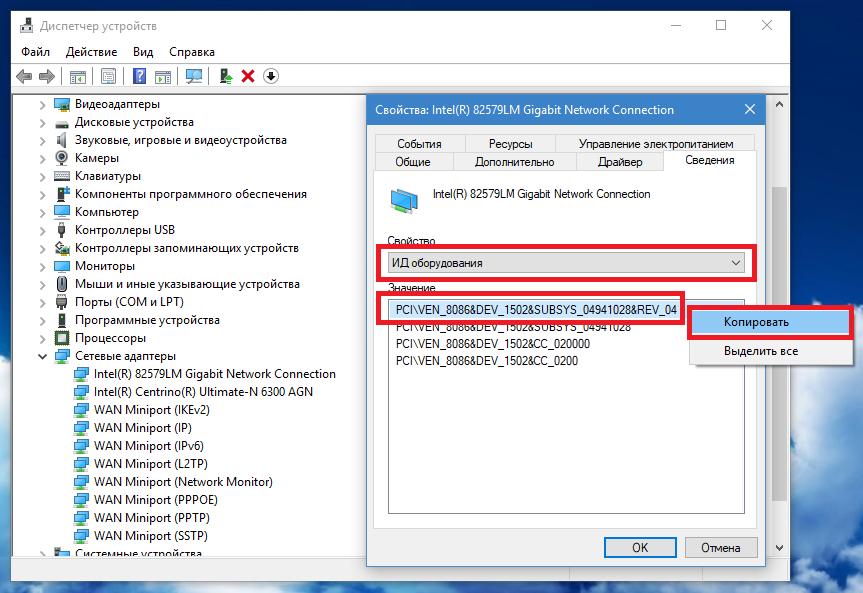
If you use non-standard equipment, for which it is rather difficult to find drivers, you need to use the VEN and DEV identifiers, which can be determined in the “Device Manager” by searching the Internet for the most suitable driver for the equipment. If this is not found, you can install compatible management software.
Antivirus Issues
Finally, sometimes the connection itself may be automatically blocked by installed antivirus programs. Often the problem occurs when using the free Avast package. To make sure this is true, try temporarily disabling the protection and checking if the connection will be established.
In addition, pay attention to the fact that many (if not all) antiviruses also contain their own independent firewalls, which can cause conflicts with the built-in firewall of the operating system. Therefore, when disabling basic protection in the antivirus, it is recommended to deactivate the firewall as well. If the problem is specifically in the protection means, change the installed antivirus program, add the connection or firewall services to the corresponding exception lists.
What if nothing helps?
If we assume that none of the above proposed methods yielded a result (which looks extremely doubtful), we can act in the most dramatic way. First, simply delete the connection you are using, using the standard Windows tools, and then recreate it by writing all the necessary parameters. Please note that very often a banal inattention of a user who simply forgets to replenish the account can lead to a failure. This is not advertised in the error message, but it may just become the main reason.
What could be wrong with the provider?
And the very last. Quite often, the problem arises on the side of the provider or operator. In particular, when the connection is not associated with IP, but with MAC addresses, the described failures can also occur. In this situation, it is best to contact support, find out what the problem is and whether it can be fixed. It is possible that you will be given the opportunity to connect to the network not from one, but from several devices at once.