Working with video file formats and burning them to DVD or CD media requires experience and knowledge from the user. Due to the fact that video players are not able to play some file formats, they must first be converted.
This article will discuss how to convert a file with the extension AVI to DVD and vice versa. After that, instructions will be given on writing these two formats to optical media.
How to convert AVI format to DVD
Not all old video players can play the AVI format, so you must convert it to DVD before burning. For this, a free program called Free Video to DVD Converter will be used. Launch the application and follow these steps:
- Select the DVD PAL item in the "Formats" drop-down list if the player is manufactured in Europe (these devices prevail in the CIS countries), or DVD NTSC if in America.
- Click on the "Add file" button and in the "Explorer" window that appears, select the AVI video that you want to convert.
- Determine the quality of the output video by choosing your preferred in the drop-down list opposite the format. The word Widescreen in the title means wide format recording (16: 9), High Quality - high quality, Good Quality - medium quality, and Long Play - low. Accordingly, the size of the source file directly depends on this choice.
- Click the "Create DVD" button.
- There will be three options to choose from. If you want to immediately write the file to disk after converting it, select the first or second item, if you want to save the file for recording in the future, then the third.
- Click Continue.
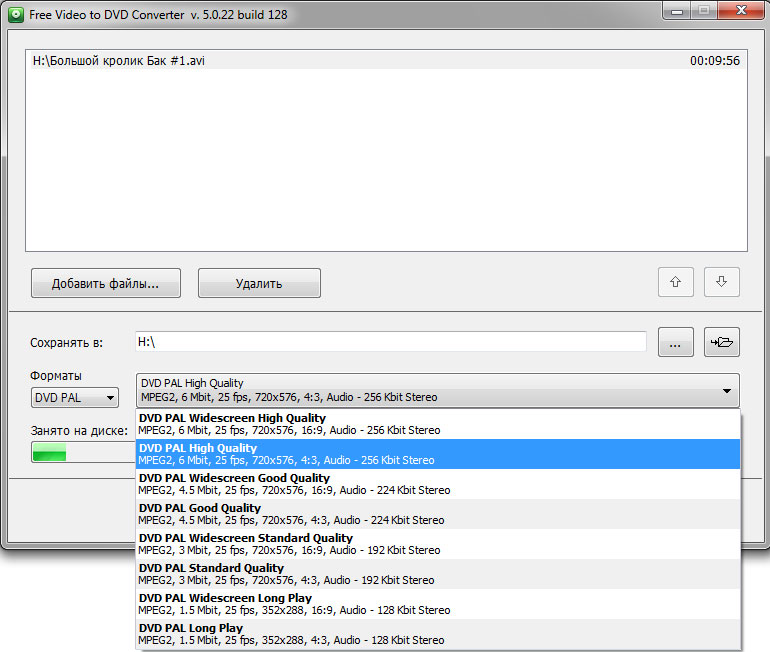
The process of converting AVI to DVD will start, which will be displayed in the corresponding window. At the end, the AVI file will be converted to DVD.
How to convert DVD to AVI
Now we will consider the situation when you need to convert from DVD to AVI. This action is performed when using the Free DVD Video Converter program, which is also free.
- Insert the DVD-ROM, the files from which you want to convert to AVI, in the computer drive. If the DVD image is located on your computer, click the "Browse" button in the program and specify it.
- Select the DVD data you want to convert by clicking the "Select" button. In the window that appears, check off the sections that you want to convert, define the language, and also indicate whether to convert with subtitles or not.
- In the "Output file" area, click the "Browse" button and select the directory in which the file will be placed after conversion.
- In the "Formats" area, from the drop-down list, select AVI or any other you want to convert DVD to.
- In the Profiles drop-down list, specify the quality of the source file. Here, everything is similar to the choice of quality in the previous program.
- Click the "Convert" button.
Disk conversion starts. After this process is completed, the converted file will be in the selected folder.
How to burn AVI to DVD
It was found out how to convert AVI to a format suitable for DVD. Now it will be told how to write the resulting file to a DVD-ROM. All this will happen with the BurnAware Free program example.
- Having opened the program, select "Data disc" in the main menu.
- Open the drive by clicking on "Drive" and selecting "Eject Disk". Insert the DVD media into it and close it.
- Click the Add button.
- In the file manager window that appears, go to the folder with the AVI file and select it for recording.
- At the bottom of the window, select a disk format from the drop-down list. In this case, select a DVD if its size is 4.7 GB, or a DVD DL if 8.5 GB.
- Click the "Burn" button to start burning files to disk.
The recording process starts. It is necessary to wait for its completion. It is not recommended to run applications on a computer, play videos and listen to music, this may violate the integrity of the recorded data.
How to burn a DVD image to optical media
If the computer has a disk image, then it is not necessary to unzip it to write all the files to the disk. You can directly burn the image to disk. For this, the free BurnAware Free program will still be used.
- In the main menu of the program, select "Burn ISO."
- On the toolbar, select the drive in which the recording disc is inserted.
- Click on the "Select" button in the center of the window.
- In the file manager window that opens, specify the ISO image that you want to burn to disk.
- In the drop-down list located in the lower left corner, select the disk format. In this case, select DVD or DVD DL.
- If there is data on the disk and it is rewritable, press the button in the form of a disk with an eraser to clear it.
- Upon completion of all preparations, click the "Record" button.
A window will appear in which recording progress will be demonstrated. Wait until this operation is completed and remove the recorded disc from the drive tray that has left.
Conclusion
Summing up, we can say that for the conversion of video formats you need separate programs in which it is impossible to write them to disk. In general, several applications were considered for converting AVI to DVD and vice versa, each of them copes with its task. Importantly, they are all free.