Many start several electronic mailboxes, which they then use for different purposes - gaming, financial, mailing, and others. And sometimes there is a need to create a one-time account. In this case, after the operation, users often decide to delete the mailbox. Let’s figure out how to perform this action on popular services.
Gmail
To delete a Gmail inbox, you need to log in to your account. If the user does not remember the password, then first he will have to restore access to mail. It is impossible to complete the procedure without authorization.
Next, click on the gear-shaped icon, which is located in the upper right corner of the screen, and select “Settings”. We will need the “Accounts and Import” tab. In the "Change account settings" section, click on "Other Google Account Settings."
A new window will open. In the "Privacy" section, select "Content Management". After that, another window will appear called “Confidentiality”. In the side menu, in the "Account Settings" section, click on "Disabling Services ...".
Now the user needs to note what exactly he is going to delete - individual services or account. If you refuse to use exclusively mail, choose the first option.
For security reasons, you will need to log in again. After that, you will be able to choose the services to remove. We click on the trash can icon opposite Gmail and the email box will be blocked.
Yandex
Now consider how to delete a mailbox on Yandex. First, log in to the account you want to delete. Then you should open the "Settings". To do this, click on the corresponding icon in the upper right corner of the screen (near the login) and select “All Settings” in the list that opens. In the window that opens, find the item "Specify your data." It is located in the side menu on the left side of the screen.
In the "Personal Information" tab, select "Delete Account." The system will ask us to confirm the action: you must enter the password and captcha. You should also carefully read the notification on the screen - in it the user is warned that his data will be lost forever.
This action cannot be undone. If you are determined to delete the mailbox, confirm your decision by clicking on the appropriate button.
Mail.Ru
Mail.Ru users often wonder how to permanently delete a mailbox. Consider the instructions provided by the developers.
First, the user needs to enter a username and password in order to get into the system. After that, you need to scroll the screen to the very bottom, where the "Help" item is located. Clicking on it will open a window with popular questions. We are interested in the last of them - "How to delete a mailbox?"
The system will prompt you to go to the delete page. It is necessary to confirm that you refuse to use mail and the My World social network. You will be warned that all information on these services will be erased. We confirm the action and we will be redirected to the deletion page. Here you must enter the password for the mailbox and captcha, as well as indicate the reason. At the end, the system will remind you that you can restore access to services if you wish.
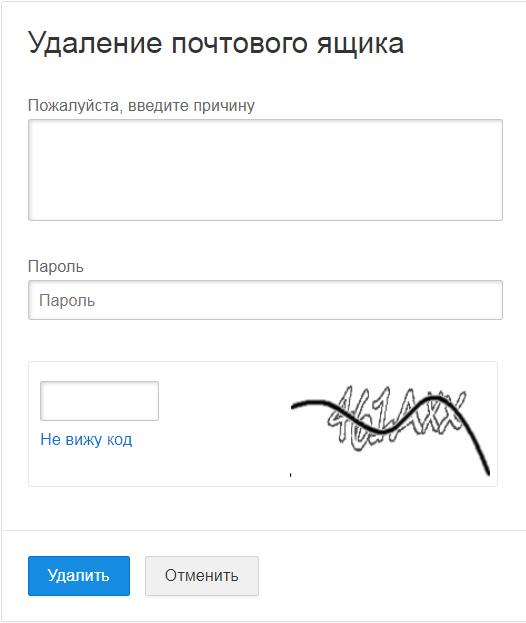
At first glance, the procedure seems standard. But not so simple. If after all the steps described above you try to log into your account, it will still be available, only all information will be erased - letters, photos, etc. In fact, it is impossible to delete the Mail.Ru mailbox. Unfortunately, the developers simply deprived users of the choice. For comparison, you can try to log into deleted Gmail or Yandex accounts - they will really be inaccessible. This nuance must be taken into account before registering mail for one-time use.
Conclusion
The procedure for deleting mailboxes on different services is standard. However, it should be borne in mind that Mail.Ru Group, unlike its competitors, allows you to block an account only nominally.