What to do to the person who for the first time in his life purchased a smartphone on the Android OS and does not know how to use it? There are a large number of articles on how to use and configure the device. But in few places you can learn how to download applications on android. The process of downloading, installing and removing applications on any “Android” smartphone will be reviewed and described.
Some facts
It’s no secret to anyone that the best applications for Android have long since become free. Of course, there is a share of developers who require the user to pay, but most often such programs have free counterparts. No, this is not an appeal to use just such applications, but only an explanation of the current situation on the Play Market. Russian applications for Android are also very popular these days, which are sometimes no worse than their foreign counterparts.
The main classification of applications available for download on the Play Market consists of the sections "Games", "Best", "Editors' Choice" and "For the whole family." There is also sorting by sections, which will be discussed in more detail later.
A set of standard applications
So, in the hands lies the coveted smartphone based on the Android OS. It is already on, activated and ready to go. It is worth considering all the applications that are provided "bundled" with the operating system. It should be mentioned right away that, depending on the manufacturer, device and version of Android, the set of pre-installed applications may change, but the main ones most often coincide.
Among the main applications are “Phone”, “Messages” and “Contacts”. The Music application for Android will give you the opportunity to listen to your favorite tracks, the Camera application will take pictures of the best moments (if any), and the Gallery application, in turn, will show an archive of photos and videos, not only taken on a smartphone, but also downloaded via a USB cable or the Internet. Standard applications also include Clock, Mail, Calendar, Notes, and Explorer, which allows you to delete, move and copy various files located on any storage media.
But sometimes this set is not enough. For example, the standard “Music” application for “Android” does not suit everyone, so you can always download third-party software. All that is required is to go into the pre-installed Play Market application and download. The following is instructions on how to do this.
Internet connection
The first step is to make sure you have an Internet connection. There are two options: connection via mobile data (Internet directly via cellular) or via Wi-Fi. Whereas with the first choice everything is clear (it must be taken into account that the provider can charge a separate fee for using mobile Internet), the Wi-Fi option requires clarification.
For those who do not know: to connect to the Internet using Wi-Fi, you must have an access point. It can be a router located in the user's apartment, through which a PC, laptop or TV is connected, because any free access point in public places. As a result, to connect to the Internet, go to the “Settings” menu and then select the necessary item: “SIM card management” - put the “Data transfer” checkbox to “Enabled” mode, or use the “Wi-Fi” submenu and make a connection to the access point. The first step is completed.
Create a Google Account
So, after a successful Internet connection, you need to make sure that the account has been configured on the device to manage web services such as Play Market, Gmail and others. To do this, in the Settings menu, select the Accounts and Sync item (in rare cases, the location of this submenu may change, so you may have to search). All that is required is to click on the “Add” button and select the type of account (in this case, Google). After that, following the simple and intuitive steps, you should create an account, while indicating the desired email address, password from it and information about yourself (name, date of birth). After completing all the steps, the account will be automatically created, and you can start working.
First visit to Play Market
In order to understand how to download applications on Android, you must fulfill the two previous conditions. After that, you can launch the Play Market and dive headlong into the "sea" of applications with unlimited imagination of developers and unique content.
At the first start, you should read the privacy policy and terms of use - this will be offered by the application itself. You also need to decide if you want to receive the Google Play Newsletter. The application itself is divided into two parts: "Games and applications" and "Entertainment", which corresponds to the tabs at the top of the screen. This article covers only the first tab.
The first thing that appears is the search bar with the words "Google Play". If you want to download a specific application or an incomplete name is known, you can use the search, and the Play Market will automatically present the most suitable applications for a search query.
Below is a block of primary navigation buttons. The best applications for Android, respectively, are located on the "Best" link. In the "Games" section you can find applications of the corresponding direction for every taste and color. Under the link "Categories" is a list of games and programs that are sorted according to their subject. “For the whole family” - here you can find both games and applications that will interest both children and their parents. The last link is called "Editors' Choice" and is a list of general directions, which includes applications that are directly selected by employees of the Google Play division for everyday comfortable use.
Install applications and games
In the list of applications presented in the Play Market, there are always those that “cling” to the name or beautiful picture on the cover. By clicking on any application, you can see its page directly in the Google Play environment. It displays information about the developer, number of downloads, genre and average rating. You can also read reviews and the latest update news. In addition, you can leave your review, as well as see screenshots, previews and find similar options.
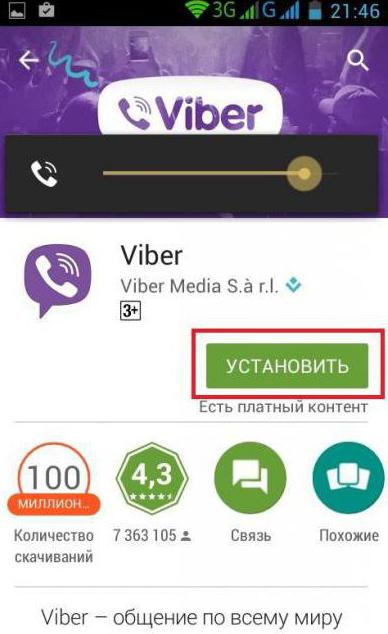
To download this or that application or game directly, you need to click on the “Install” button and accept the installation conditions. After that, the download process will begin. Its speed depends on the size of the software, the speed of the Internet connection and the performance of the smartphone. The language of the Android application will be selected automatically in accordance with the selected OS interface language. When the installation process is completed, you can click on the "Open" button. The application will start.
other methods
How to download applications on Android from the Play Market, in principle, is understandable. But there is another way - installing games and programs manually. All that is required is to download the apk file of the application to a smartphone by transferring it from a PC or from an external flash drive. After that, you need to find the corresponding file using the "Explorer" and click on it to install.
It should be noted that this action will require special permission to install applications from unknown sources. To do this, in the "Settings" menu, select the "Confidentiality" sub-item and check the "Unknown sources" checkbox.
Advice
The first and main tip: you should not install those applications in which there is no confidence, or they are obtained from unknown resources. Indeed, among them there may be malicious programs that can disable the operating system and prevent the use of a smartphone. When installing such applications, it should be mentioned that everything is done at the user's own risk and peril, and no one except himself bears responsibility for this.
It is also necessary to understand that in different versions of “Android” the names of certain preinstalled applications and menu items may differ, but the process itself is monotonous. And I want to add that it’s not so difficult to figure out how to download applications on Android. The main thing is to have a little patience, and everything will work out.