In order to insert a link into the text, you need to have a general understanding of the html language, which has a special “command” for this, called the “tag a”. In order to open the required Internet page on your page when you click on an element, you must write the first part of the tag in <>: a href = `` the address of the page that the user should go to ''. Next, specify the part of the record that will be visible directly on the original page, and place the second part of the tag in <> with a closing slash (/ a). Elements in <> when opened in the browser will not be visible, therefore, for example, (<) a href = '' ww w.mmmmypage.zu '' (>) my page (<) / a (>), decorated without brackets will be look just like the inscription "my page" (without quotes).
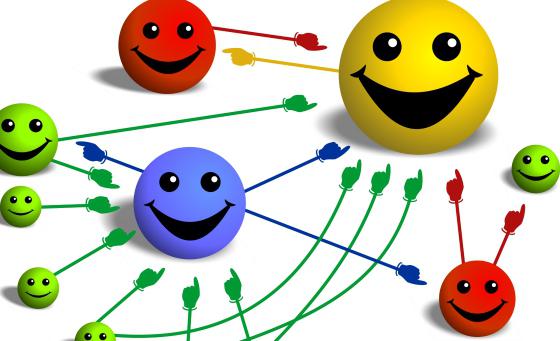
How to insert a link in the text so that it opens in a new window? To do this, use the target attribute, which takes the value "_blank" through the equal sign and is entered in the first part of the "a" tag. For example, when typing without parentheses (<) a href = '' ww w.mmmmypage.zu '' target = '' _ blank '' (>) my page (<) / a (>), the page will open in another window.
Often, beginning specialists are asked how to insert a link in the text so that when you hover over it with the mouse, an explanatory inscription "crawls out". This situation is also resolved in the first part of the “a” tag. For registration the attribute title = "link information" is used. In our case, when executing (<) a href = "ww w.mmmmypage.zu" target = "_ blank" title = "my site" (>) my page (<) / a (>) when you mouse over the link, information will appear "my site". And if you click on the link, a new window will open, because we use the target and title attributes together (we need to remove the parentheses in the code).

But advanced users know how to insert a link in the text so that it does not transfer the site’s estimated "weight" of the site to another resource to which the visitor can go from your own page. To do this, again, the rel = ”nofollow” attribute is placed in the first part of the tag. Example: (<) a href = "ww w.mmmmypage.zu" target = "_ blank" title = ”my site” rel = ”nofollow” (>) my page (<) / a (>). Parentheses are again removed from the code. There is also an interesting variation of the rel = ”sidebar” value, which offers the visitor to pin a link that leads to a page in
the bookmarks bar.
In almost every site you can find a picture or button that is a link. How to insert a link in the text in this case? We answer - using the combination (<) img src = "image address" (>), which is located between the first and second part of the tag (<) a (>). Example: (<) a href = "ww w.mmmmypage.ru" target = "_ blank" title = ”my site” rel = ”nofollow” (>) (<) img src = ”10ghnyj.gif” (>) ( <) / a (>). From the example, when performing in practice, you also need to remove the parentheses that are placed here so that the code is "visible".
Using the html language, inserting a link is quite simple. In this case, several rules must be observed:
- periodically check external links and delete invalid ones. This is necessary due to the fact that owners of third-party resources can remove information from their sites. And a visitor to your site when clicking on an empty link will experience a feeling of disappointment;
- do not make many links from one page. For a page of medium size, their number should not exceed one hundred pieces;
- make sure that the link fits harmoniously into the text;
- invent original, informative, but short texts for links;
- warn visitors that the page can be downloaded for a long time, if such a situation occurs. This will save their nervous system and will not leave your resource.