The system simultaneously runs a huge number of processes. Some of them are systemic, others are custom. The difference between the two is in the software they serve. The article will discuss the process from the second category - plugin-container.exe plug-in. What is it, why is it needed and whether it can be disabled - this and much more you will learn from the article.
What is a plugin?
But before you start examining directly the plugin-container.exe plugin, you should give a definition of this term. We also make a remark, saying that we are talking about browser plug-ins. So, this process belongs directly to the Firefox web browser.
A plug-in is software that is separate from the main application and is modular. Its main task is to display the elements of the site page that the browser itself cannot work with (audio, video, presentations, etc.).
Understood the main definition, you can go directly to the description of the process itself.
Plugin-container.exe - what is it?
As we already said, plugin-container.exe is a plug-in for the Firefox browser. It is necessary to run other plugins separately from the browser. This allows Firefox to continue working even if the extension throws an error.
However, this approach also has disadvantages. One of which is the high cost of computer power to ensure the operation of this system. If the PC has powerful hardware, then there will be no freezing at the moment of opening the web browser, but in a weak computer it is very noticeable, up to complete freezing in case of critical CPU overload.
In such cases, it would be wise to disable the process. On how to do this, we will describe further in the text.
How to disable plugin-container.exe
We found out that you can reduce the load on the processor by disabling the process, but you should be aware that after that you won’t be able to use plug-ins in the browser until the service is started again. However, we proceed directly to how to disable the process if plugin-container.exe loads the system.
- Launch a Firefox web browser.
- Click on the address bar and enter the following text into it: "
about:config " (without quotes). - Press the Enter key to go to the browser settings menu.
- A warning message appears. To make it disappear, and you can continue to configure, you need to click "I promise that I will be careful!".
- On the page, find the field called "Filter" and enter the following text into it: "
dom.ipc.plugins.enabled " (without quotes). - Only those processes that are associated with plugin-container.exe will remain in the list.
- Change their values from TRUE to FALSE. To do this, just double-click the left mouse button on the process line.
After that, the process will not be involved in the browser, respectively, the processor load will significantly decrease.
Create a special variable
We know that plugin-container.exe is a process that can be turned off on a computer in order to increase its performance, moreover, above was given instructions on how to do this. But unfortunately, if you use Windows Vista or an older version of Firefox, this method may not work. But there is a second method - you need to create a special system variable:
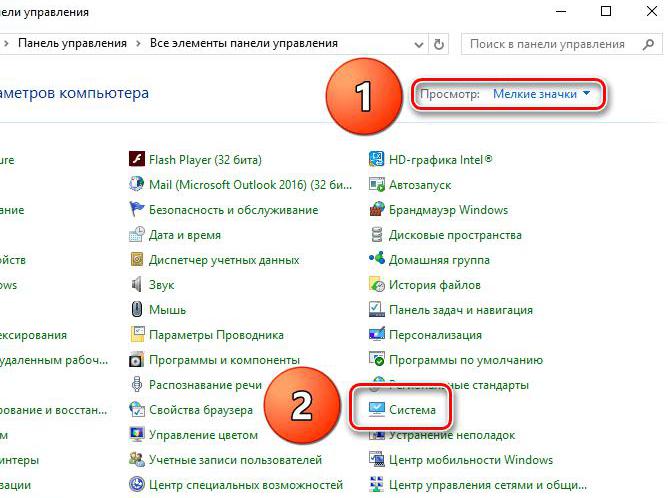
- Open the Control Panel. There are a huge number of ways to do this, but the easiest way is to search the system with this name and select the item of the same name in the results.
- In the window that appears, look for the item "System" and click on it.
- In the new window that appears, in the sidebar, click on the "Advanced Settings" link.
- In the "System Properties" window, go to the "Advanced" tab, where click on the "Environment Settings" button.
- In the System Variables area, click the Create button.
- A small window appears with two input fields. In the first, enter the value "
MOZ_DISABLE_OOP_PLUGINS " (without quotes), and in the second - "1" (without quotes). - Click OK.
You can close all windows. The process will be disabled after the computer restarts.
How to disable protected mode
We figured out what to do if plugin-container.exe loads the processor, but if you disable this process, then all the plugins will stop working, in particular Flash Player, and it is necessary, at least, in order to watch video on sites . Now we will tell you what needs to be done so that it continues its work, even after disconnecting plugin-container.exe.
- If you use a 32-bit operating system, open the system drive, go to the "Windows" folder, then to "System32", then to "macromed" and then to "Flash".
- If you use 64-bit Windiows, then instead of the System32 folder, you need to enter the SysWOW64 folder, the rest of the path remains the same.
- Open the "mms.cfg" file. If you do not find it in the folder, then create a new text document with this extension.
- Enter the string "
ProtectedMode=0 " (without quotes) in the file. - Save the document.
After that, the Flash Player plugin will start even with the process disabled.
Conclusion
As a result, we figured out that plugin-container.exe is a Firefox browser plug-in process that allows you to run other plugins separately from the browser. It is also important that with a heavy load on the central processor it can be turned off. However, it is worth considering that after this it will be impossible to use browser extensions. We hope the article was useful to you, and you found the answers to your questions.