Not all users have modern machines that are able to adequately pull the game. What games! A lot of users are still forced to sit on XP, since Vista is an outdated slag, and their ancient brontosaurs are not able to pull the "seven" normally. However, few people know that trimming Windows 7 to such an extent that it works on very ancient machines is quite possible. And for this, you don’t even need to download special assemblies from torrents that are unknown who made it and who knows what damaged in the structure of the operating system with their crooked handles. Let's try to configure Windows for maximum performance on slower computers. But first, let's say a few words about why this should be done at all.
Why do you need to trim Windows?
Windows XP was a great system: fast, lightweight, easy to configure. But today she has a lot of fat minuses. You can list them for a long time, but it is worth saying only that it has long been no longer safe. However, owners of older PCs are not particularly free to choose the OS. "Vista" - too buggy and slows down, but "Linux" will not master everything. But the most stripped down Windows 7 would come in handy. Many uninitiated users download pirated assemblies of light versions and fearlessly install them on their machines. But as a result, PCs start to work even worse, and the thing is that the assemblies were made by incompetent schoolchildren who had just learned how to climb their little hands in the structure of the installation image. It is best to install the official distribution release (MSDN) and then manually "cut out" everything that interferes with normal operation on a particular computer. True, it will take a lot of time, but you will get an OS that is completely "tailored" for your car. And this is the best.
What you need to know before installing Windows?
It is worth knowing some useful facts about Windows 7. The stripped down version does not guarantee stable operation. The guys from Microsoft are professionals, and if they decided that something should be in the OS, then the system cannot be without it. So all the manipulations you do at your own peril and risk. Also, do not forget that to install the "seven" requires a minimum of 512 megabytes of RAM. If it is less, then you will not succeed. For installation, use only original images (MSDN) downloaded from the official Microsoft server. Before installing, you need to reset all BIOS settings of your computer to factory settings. There is no universal instruction, since each PC has its own BIOS. And it’s not a fact that any specific instruction will fit your system.
The first Windows setup after installation
So, suppose the installation was successful. Now we need to cut Windows 7 to the maximum. At the first boot before installing the drivers, the OS will load a lightweight theme, but even it can load an old PC so that it starts to mercilessly slow down. First of all, you need to do the following: right-click on the “Computer” icon, in the window click “Advanced Settings” in the “Visual Effects and More” block, select the item “Ensure the Best Performance”, click “Apply” and “OK”. This action will turn off all possible visual effects and your "old man" will breathe more freely. The next thing to do: click RMB (right-click) on the desktop, select "Personalization" and in the "Themes" tab select the classic one. This action will disable everything to the maximum. You will have a Windows 2000-style desktop. Not even a picture. Now you are ready to install the drivers.
Disabling Unnecessary Services
After installing all the necessary drivers and restarting the computer, you can proceed to further configuration. Truncated Windows 7 x64 of some pirated assembly works so well on older machines because it completely disconnected all services that do not particularly affect the operation of the system. We need to do the same. To do this, open the "Control Panel", click on the "Administration", then - "Services". A list of all services (active and inactive) opens. Which of them can be safely turned off? You can safely turn off print management options (if there is no printer), volume shadow copy tools, Windows Defender and firewall (if you have a third-party antivirus), update service, touch input, fax service, security center, Superfetch, search service and other components that definitely not planned to use. After all the manipulations, a reboot is required. After the restart, you will notice a good performance boost. However, the computer setup does not end there.
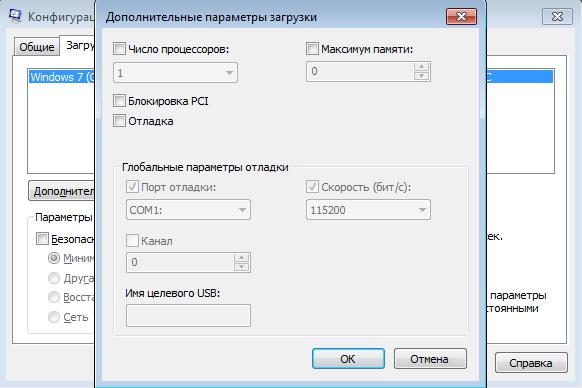
Setting up the operating system boot
Even if you have installed Windows 7 (stripped-down, 32 GB), it loads quite slowly. However, there is a way to reduce boot time. The growth is small, but noticeable. To do this, open the "Run" component, enter "msconfig" in the line and click on "OK". A window appears with the boot options. Select all available processor cores (2 or 4) and click on "Maximum memory". These steps will help harness the power of your PC when you start Windows. After all the parameters are set, you need to click the "Apply" and "OK". Immediately after this, a prompt appears to restart the machine. We agree and enjoy the fastest possible download.
Removing Unnecessary Components
If you want to trim Windows 7 as much as possible, then you can not do without this section. The fact is that along with the operating system a huge number of components are installed, which are mostly useless, but take up space on the hard drive. Some of them hang in random access memory (which is already not enough) and negatively affect performance. These components can and should be removed. To do this, open the "Control Panel" and click on the item "Programs and Features". A list of installed programs opens. But we do not need him. In the left part of the window, click on the item "Enable or disable Windows components." A list of all installed components opens immediately. You can delete almost everything, however, with the exception of the standard Internet Explorer browser and the NET.Framework package. The first is vital for some applications during the installation process, and the second is needed to run almost all programs that use the NET libraries. After removal, we reboot the PC and enjoy fast work.

Possible risks
Trimming Windows 7 is a good idea, but without some knowledge of the structure of the operating system and its components, you can make mistakes. For example, if you remove Internet Explorer, then no application will be installed. Exactly the same situation with disconnecting services. If you overdo it, then you can be left without the Internet at best. In the worst case, the system will not start at all, so all the above actions should be performed with some caution.
Conclusion
So, if you need a build of Windows 7, trimmed to a minimum, then it is quite possible to do it yourself. So you can control the process yourself and you will not make mistakes that the authors of truncated assemblies lying on torrent trackers are capable of. However, do not forget about caution, as it is simple to make a mistake. It is better not to disable some services or remove some components if you are not 100% sure that you do not need the option, or the system will work stably. Not making a mistake is much easier than fixing it later. Some errors require a complete reinstall of the system to correct the situation, and this will take a lot of time. So it’s better not to take risks and play it safe.