Sometimes users of computer systems may encounter an unpleasant situation when a very "gluttonous" process appears in the "Task Manager", represented by the executable file avp.exe. What kind of service this is, many know, or at least guess. For those who have no idea about this, further details are given. Special attention will be paid to reducing the load on system resources, if one is constantly observed.
Avp.exe: what is this process in the "Task Manager"?
It’s worth mentioning right away that in most cases this service is not a virus, as some users think. The avp.exe process is one of the antivirus components from Kaspersky Lab. He is responsible for finding and installing updates, background checking files, etc.
But, if the user in the "Task Manager" observes the appearance of the avp.exe process, but the specified antivirus is not installed, there is reason to think about it, because it can really turn out to be a threat that, as usual, disguises itself as a legal program.
Check whether it is a virus or not, you can absolutely elementary. As a rule, in the list of active processes there is not one file, but two - avp.exe * 32 and avpui.exe * 32. They have a system startup status. However, in our case, this is not an indicator. Through the PCM menu on both processes, it is necessary to go to the file location item.
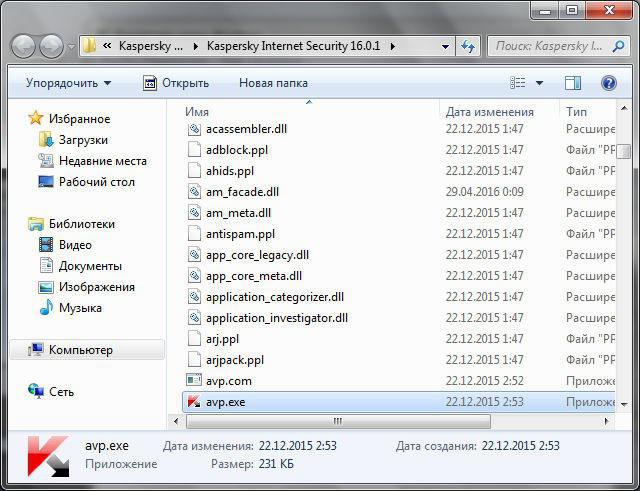
By default, these two executable components should be located in the Kaspersky Internet Security (or Anti-Virus) directory with the version of the software product located in the Kaspersky Lab directory, which in turn is located in the ProgramFiles folder (x86). Why does the program directory (x86) act as the main directory? Yes, only because in 64-bit systems programs for 32-bit architecture are installed in it (the value after the asterisk indicates this in the description of the process). If the location of the executable files differs from the above, it may be a virus (unless version 64 bits is installed and the root directory is ProgramFiles).
Why does avp.exe load the processor?
But let's look at the situation with the load on the central processor and RAM. Almost all users complain about this state of affairs. What is the reason?
The fact is that the antivirus itself is a resource-intensive program with all its additional components. It is recognized by all. But it also happens that the load on system resources is also observed at times of computer downtime, when it seems that no third-party processes are being executed. Here the problem boils down to the fact that at the moment the avp.exe service itself is performing some background operations (checking or installing updates, scanning the system in real time, or performing this procedure according to the established schedule, etc.). But how to make the service not load computer resources?
Is it possible to terminate the antivirus processes manually?
Here, users begin to wonder how to remove avp.exe, trying to terminate the processes in the "Task Manager". Alas, it is impossible to shut down the above modules, even at the administrator level (usually an error is thrown).
The only thing that can be done is to use the settings of the antivirus itself, which many either do not know about or simply forget, considering that it is better not to touch the default settings.
How to reduce CPU load with basic settings?
So, the best solution to reduce the load exerted by the avp.exe service on system resources is to enter the antivirus settings with a choice of the performance section.
Here, you should immediately pay attention to the items shown in the image above. In front of each of them you need to check the boxes. Thus, as you can already guess by the names, the antivirus will assign resources to the system to perform its own processes and tasks.
Additional measures
But you should not be limited only to such settings. If you use the hyperlink to suspend the operation of a file antivirus, you can ensure that its activity is reduced.
In this case, you can specify the time period when this should be done, or create your own list of programs, when launched, the antivirus should suspend its activity.
Next, use the verification tab. Below there is a schedule setting. It may well be that background scanning is enabled. From the drop-down list of types of verification, you need to select each item sequentially and in the settings specify manual start for it.
However, the option is not ruled out that the load is observed just at those moments when the antivirus is trying to neutralize some kind of threat, and it, as they say, violently resists, trying to counteract the scanner. Finally, another “cant” may be due to the fact that the user has a pirated or hacked version of the software installed, if it is initially paid or if it requires an official license (this is not about free modifications).
Instead of a total
To draw a line, it remains to say that many users simply do not want to delve into the settings of this package, but it would be worthwhile, since in other ways it will not work to reduce the load on the system. Some people don’t even know that the antivirus can be suspended, and without shutting it down at certain intervals. It goes without saying that all this information applies exclusively to those cases when an anti-virus is installed in the system. If it is not there, and the process is active, you will have to immediately scan your computer for threats using portable or disk utilities.