Very often, many Windows-system users are surprised to find on their computers some obscure utility Bonjour, which can be seen in the programs and components section of the list of installed applications, and also tracked as mDNSResponder.exe in the "Task Manager" as a process. But each user is firmly convinced that he did not install this applet on his own. So what kind of program is Bonjour? Where did she come from? What is it for? Can I delete it? The answers to all these questions can be found in the material presented below.
Bonjour: what is this program?
So what is it? Each user must clearly understand that this is not a virus. Just look at the properties of the shortcut, the executable file, or just a list of installed applications to determine the developer. And this is Apple.
It was she who at one time developed the Bonjour utility. What kind of program is this? Based on the explanation offered by reputable Internet resources like Wikipedia, this application is a kind of software module that is designed to quickly and automatically detect and use network devices, services and services based on Mac OS X operating systems that use the database information DNS domain name data. The question is different: what does the “apple” program do in Windows systems and how does it get there?
How is the program installed on a computer?
And it gets to user computers quite simply. For example, a user installs the Windows version of iTunes, iCloud, Creative Suite or Photoshop from Adobe. Bonjour for Windows is installed automatically (sometimes as additional software). Thus, even at the stage of installing applications like iTunes, each user must carefully read the posts that may be present in the installer so that the applet does not install on the computer (although most often this happens without his knowledge).
A little earlier, this applet was part of the installation packages for the Safari browser and QuickTime platform, but today it is not in the distributions of these programs.
Bonjour Service: what is it in terms of purpose?
If we consider this client from the point of view that is understandable to the user, we can say that the program acts as a kind of virtual bridge of communication not only between devices supporting AirPort Express or Time Capsule technologies, but is intended for connecting wireless devices, access to voice and video chats, and general music in iTunes, AppleTV, etc.
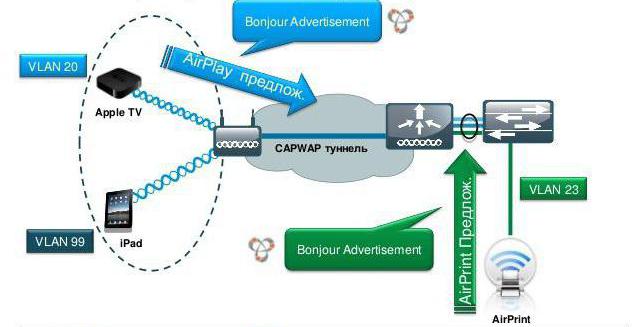
This is the Bonjour app. What kind of program this is is a bit clear. Now a few words about compatibility (it is not for nothing that it is installed on Windows systems). The point is that it supports the same communication technologies as Ethernet, due to the same TCP / IP stacks, on the basis of which the Internet operates, therefore it is compatible with almost all known systems. Only instead of the NetBIOS network protocol does this technology use the compatible Zeroconf protocol, which allows you to identify and connect network devices not by IP address, but by a domain name like network_name.conf. On the other hand, this utility, if used as an add-on to browsers, speeds up access to the settings and parameters of routers, network printers, scanners, and in general, all devices with a web interface.
Application Activation Issues
In most cases, the question of how to enable Bonjour can not be considered. This is due only to the fact that the application after installation is in startup and in the form of the above process works in the background.
Thus, if the user is going to connect and use the AppleTV set-top box, he will not have to go into any settings, since everything is automated to the limit. In other words, device synchronization will be made without his intervention. If for some reason the program does not work, you can simply activate it in the settings of Windows services or download an additional applet from the Apple website.
Can I uninstall a program?
Here is a brief summary of the Bonjour app. What kind of program they’ve figured out. Finally, we consider a question that interests the vast majority of users of Windows-systems related to the removal of this applet.
Yes, indeed, you can uninstall the program without any problems. It is enough to use the programs and components section of the standard “Control Panel”, where the removal is performed. True, after this there can be quite a lot of computer garbage in the form of files, directories and registry entries, so for complete removal it is better to use uninstallation utilities like iObit Uninstaller with the powerful scanning mode activated.
What are the consequences of removal? For the Windows systems themselves, none. If you don’t use AppleTV or share music and video over the network, nothing bad will happen.
True, there have been cases when iTunes begins, to put it mildly, to swear, they say, this component is missing, but this is not so important. But iTunes sync with iPhone and iPad over Wi-Fi may be disrupted. Therefore, if you are the owner of such a gadget, it is better to leave the program.