When developing any application, it is not possible to take into account all variants of the outcome of program events. As a result, unforeseen situations or errors occur that can lead to data loss, deletion of something, or simply to crash of the program. Developers use different approaches to combat such phenomena. Some simply notify of an unexpected error and close the application, others more informatively report a problem, others create a table of error codes so that the user knows what happened and how to deal with it. Such a well-known and popular application as the Play Market did not escape this fate. One of the most frequently encountered error codes - 963 - will be discussed in this article.
Error code 963 on the Play Market: causes
Error code 963 in the Play Market can occur for several reasons. This problem is most common when installing or updating an application. What he announces with a special message. Its content reads: “Play Market 963 error .” It is worth considering the main causes of this phenomenon.
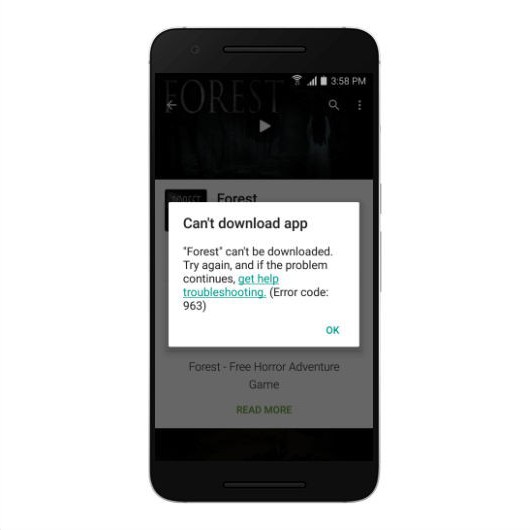
For any application in the Android system, a space is allocated for the cache and data. A cache is a piece of memory in which frequently used resources are stored. It serves to optimize the launch of the application, accelerating it. Exactly the caches are sometimes full or do not correspond to the new format when updating the application.
Starting with the version of "Android 2.3", the system has acquired the function of installing data on a flash card. Thus, it became possible to move heavy applications to a USB flash drive, thereby unloading the device’s memory, the volume of which, as a rule, is small. When updating, a system failure may occur when directly accessing the mounted device. And as a result - error code 963 in the Play Market.
The Google Play application itself should also be updated regularly, as old and new versions can use the device’s resources in different ways. This is also one of the causes of the error.
Error 963 on the Play Market - how to fix
There are several options for fixing error 963 in the Play Market, as well as several reasons. Some may be considered radical, others simple and effective.
The very first method worth trying is to clear the Play Market cache. To do this, go to the device settings. Then find the application item in which you need to go to the "everything" tab. This list will display all the applications installed in the system, among which you need to find the Play Market. Clicking on it will open a new window with information about the current application. Among the lines and buttons you need to find one with the name "Clear Cache". First, select this item and then try to update or install the necessary application again. If there is no result, then it is worth trying to delete not only the cache, but also the data together with it. You need to be careful, because the “Delete data” item will erase all information about your Google account from the Play Market and you will have to enter it again.
If the first method did not help, you need to move on to the SD card. Fixing a problem with error code 963 in the Play Market sometimes helps with the usual unmounting and mounting of a flash drive. To do this, again you need to go to the settings menu and select "Memory". It has a button with the name "Disconnect SD card", which you need to use.
After that, you must again try to update or install the application. If all the necessary procedures were successful, then the card can be mounted in the same way again, only now the button will say “Connect SD card”.
Using this method, it is worth considering that the updated application can be located on a USB flash drive, so it should be returned to the phone’s memory area first. It is not difficult to do this: you need to go back to the settings, select “Applications”, then find the “Everything” tab in the list and click on it. In the window of information about him, there will be a button "Move to phone memory."
Uninstall Play Market Updates
If the above methods did not help, then you can also try to remove the Play Market updates. To do this, you need to visit the familiar settings and applications, set the “All” tab with a flick of your finger and select Play Market. There should be a button “Delete updates”, which will return the Play Market to the state before the adoption of all updates.
Basically, the listed solutions of error code 963 in the Play Market are enough, but there are also difficult situations when nothing helps.
Alternative solutions
No matter how trite it may sound, but sometimes a simple reboot of the device may help. It is worth trying it at the very beginning, since it does not have any consequences for data and applications.
The most cardinal solution to the problem in which error 963 occurs in the Google Play Market may be resetting all settings to factory settings. This of course will delete all data from the phone’s memory, accounts, and also applications, but it often turns out to be quite effective. To carry out the procedure, you need to go to the settings menu and click on the “Restore and reset” item and find “Reset settings” there. The device should turn off for a while and then turn on again. Perhaps after a reset, the boot process will be longer. This is because the device seems to have started up for the first time and it is necessary to initialize all the equipment and prepare the necessary databases.
Another way to reset
It is worth saying that there is a way to reset the device to factory settings if it suddenly stopped turning on after a reboot. To do this, press the “Down” volume button on the device and simultaneously the power button, and then hold them until the recovery mode is activated. This combination is found on the vast majority of devices. However, there are options with the volume "Up" and power, volume "Up" and "Down", and others are more rare. They can be found for each specific device model on the Internet.
After loading, in the menu, move the volume rocker to the wipe data / factory reset item . Making a selection here is by pressing the power button. The screen should display the process steps. Upon its completion, you need to select reboot system now, which will lead to a reboot into the Android system.
Of course, the most recent, but nonetheless effective way is to reflash the device. It can be performed as a similar revision of the firmware, and completely third-party.
conclusions
Many problems associated with devices on Android can be easily solved with your own hands at home. The article described in detail how to fix error 963 in the Play Market. But besides it there is still a mass of codes that reflect a particular problem with the device.