Video editors on Android offer the user such functions as image rotation, dividing the file into parts of the required duration, adding transitions, effects, audio tracks, titles. Often the ability to use all the useful options is hampered by the poor interface. This article describes several tools for editing video files on a mobile OS.
Magisto
The main distinguishing feature of Magisto is simplicity. This free video editor for Android is equipped with an automatic filter that turns on during image processing. The application can recognize faces and overlay audio tracks on video.
Immediately after the first launch, the program offers to register an account on Google+ or Facebook. Without this, the utility is impossible. On the initial screen, the work created in the program earlier may be displayed, or the work panel used to start creativity can be located. It allows you to access files located on the device. In addition, it is possible to connect Google Drive cloud storage . Like many other video editors on Android, the application processes and converts video files on its servers. Because of this, stable operation is not possible without a network connection.
Having selected the video sequence, you need to set the background of the video. The program already has several options, but if they do not fit, the application allows you to work in a special editor. To sound the video, only MP3 format songs are suitable.
Simple but popular
Magisto is not a professional video editor for Android, but a simple application for everyone. Thanks to the interface, each user can try his hand at creating clips. To work with the program, you do not need to have professional knowledge and experience. Image processing on remote servers will allow you to use the software even on weak devices. Magisto is often criticized because of the frequent display of ads. Also, the program does not always cope with high-definition video.
Androvid
Like many other video editors on Android, Androvid is divided into two versions. The advantage of the first is free. The paid version is equipped with a large number of functions.
The program can split a video file into parts or glue existing recordings into a single clip and lay sound on top of the video. On this, the functionality of the free version ends. In a paid utility, the user can rotate the image to the desired angle, add transitions and effects to the movie, as well as several audio tracks at once. In addition, the application has a nice bonus - a built-in converter. All this gives reason to say that Androvid is the best video editor for Android.
Functional
The main screen is quite simple. It shows the buttons that launch the basic functions, and help. In the settings, rules for sorting files, autosave settings are set, notifications are disabled. The help is written in English, but all the information in it is given at the same time in detail and clearly.
After tap on the "Menu" button in the application, the screen for selecting videos and photos opens. To play a video, just click on its icon. At the same time, function buttons are displayed on top. Video editing is performed with their help. For example, to crop a movie, just click on the appropriate button, and then set the start and end markers on the scale. The main disadvantage of the function is low accuracy. Transitioning at intervals of less than a second is not possible. By clicking on the icon with a note, you can extract the audio track from the video. To split the video into several, you need to click on the "Break" inscription.
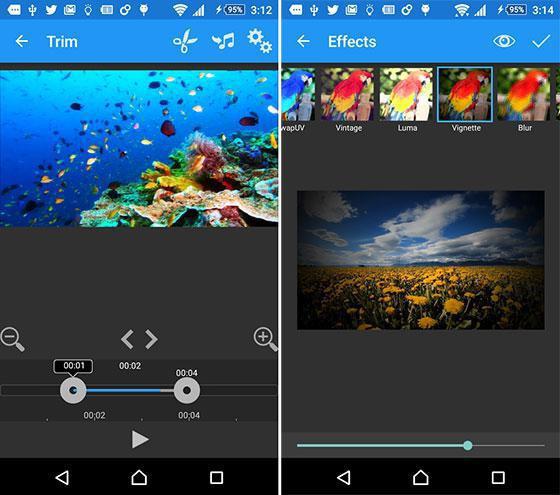
Androvid has an unusual function that video editors on Android usually don’t provide - frame capture. With it, you can take photos of specific frames of the video and save them. Graphic effects allow you to distort the image, change the speed of the video. Using the built-in converter, you can easily change the format and quality of the clip, adjust the resolution. To share the fruits of creativity, just click a couple of buttons inside the application. It will automatically download and post the video on social networks.
Androvid is the best video editor for Android, but these words refer only to the paid version. She is currently worth about 90 rubles. The only minus of the program is the inability to add subtitles to the video.